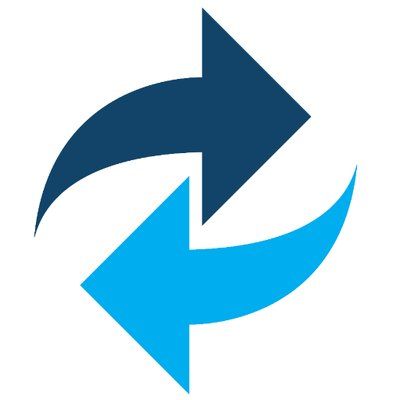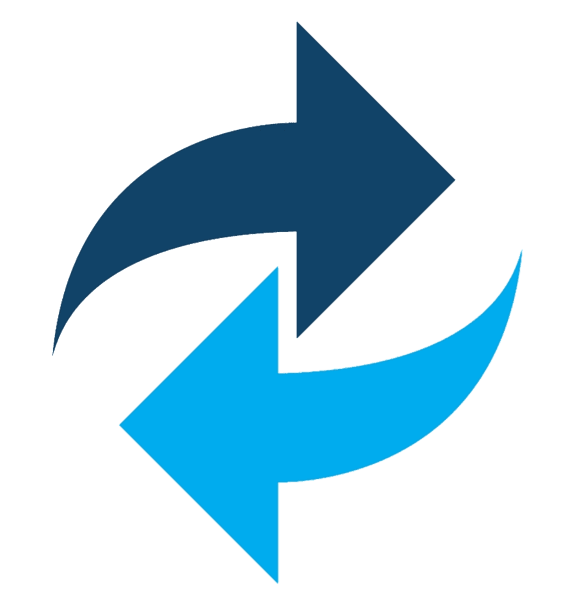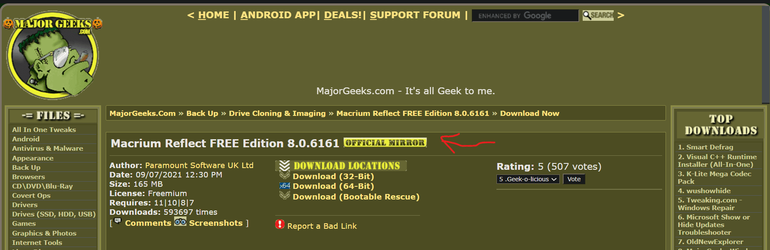Hi there
The "Deploy Image to different hardware" is great -- it can of course often be done manually but a 1 click solution is good.
Features :
Known for creating reliable and scalable software that exceeds personal and business needs. Reflect 8 was created with you, and the future, in mind.

www.macrium.com
Also where did you get Macrium Free V8. AFAIK there's "No such Animal" unless you used the trial verson of V8 and let it expire.
BTW compared with V7 it really does do backups and restores a lot faster and V7 wasn't a slouch either.
Cheers
jimbo
The deploy to new image is fine IF you have all the key drivers for new PC and have added to Rescue USB. It was great back in day of W7 (or 8 to some degree) but TBH with W10/11 you rarely need it anymore.
I have had cases where redeploy has failed as it did not hace drivers available.
It is easy enough to get drivers for new pc if it comes preinstalled but sometimes you need to get them from ouen website.
If one cannot afford Reflect Home, you can use this approach fir free.
1) make a custom iso of existing installation on old pc
2) download drivers for new pc (or extract from version on new pc if available)
3) inject drivers into install.wim from custom iso.
4) Install custim iso in new pc.
@ Kari (as usual) has written excellent tutorials on all of steps above.
I just could not get redeploy to sort all drivers out on new laptop using Reflect / redeploy of old laptop but then again, the
two device were very different.
Using the driver injection method, it worked first time. I attribute this to the far superior driver handling ovee old versions. W10 does not seem to care if you have a mixture of drivers from old and new pc - it just sorts out which it needs.
I cannot remember the last time I had to use sysprep to remove hardware drivers as you always had to do with tired old W7.
So yeah ReDeploy is good but I find you rarely need it these days.