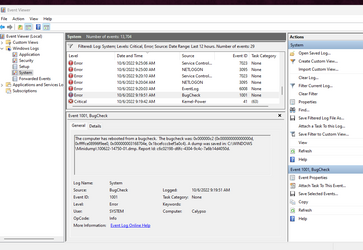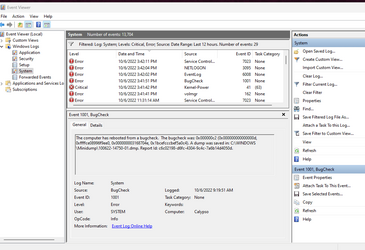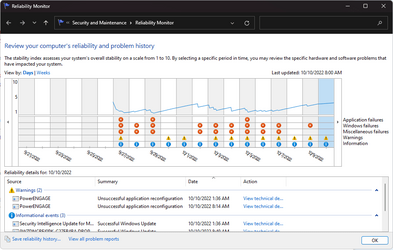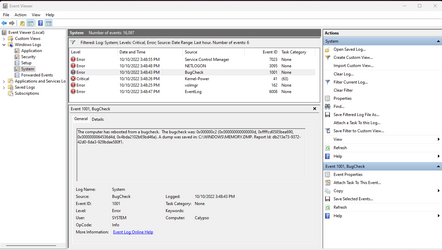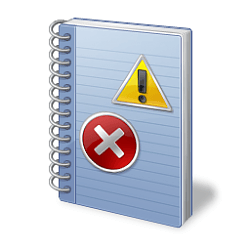sittingpilgrim
Member
- Local time
- 6:52 AM
- Posts
- 20
- OS
- Windows 11
Random BSOD, happened while I was away from the computer - happened earlier this morning as well.
Link to log collector file
A few notes:

Link to log collector file
A few notes:
- I had been getting a BSOD caused by VirtualBox, which I've uninstalled temporarily
- I've been unable to install optional build KB5017389 (tried a few times, gave up) - some of the log errors may be from these attempts
- no overclocking
- computer is a couple of years old, had been running well (no BSOD) under Win10 - updated to Win11 about a week ago; no longer under warranty

- Windows Build/Version
- Windows 11 Version 22H2 (OD Build 22621.521)
Attachments
My Computer
System One
-
- OS
- Windows 11
- Computer type
- Laptop
- Manufacturer/Model
- HP
- CPU
- Intel i7-8550U
- Motherboard
- HP 837D - KBC Version 02.41.00
- Memory
- 16GB
- Graphics Card(s)
- Intel UHD Graphics 620
- Monitor(s) Displays
- 3, including built-in
- Hard Drives
- 2 - 1TB SSDs
- PSU
- stock
- Case
- stock
- Cooling
- stock
- Keyboard
- external - USB
- Mouse
- external trackball - wireless
- Browser
- Firefox
- Antivirus
- Defender, Malwarebytes
- Other Info
- purchased May/2018