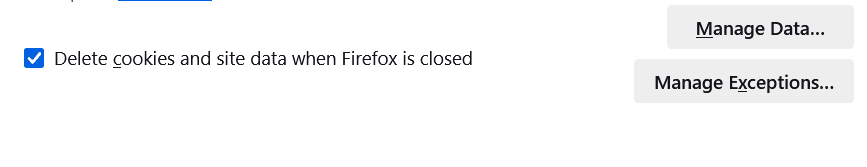- Local time
- 2:24 AM
- Posts
- 396
- OS
- 11
MWB has recently discussed via their newsletter that creeps are gaining access to sensitive information through a person's cookies! I log off after each session and instruct browser to delete all cookies except: I have about 11 sites that do not get dumped so I don't have to enter a password when returning to that site.
Now I don't know what to do. Does this news imply that all cookies must be dumped after a log off?
Help.....
Now I don't know what to do. Does this news imply that all cookies must be dumped after a log off?
Help.....
- Windows Build/Version
- 23h2
My Computer
System One
-
- OS
- 11
- Computer type
- Laptop
- Manufacturer/Model
- Lenovo Ideapad
- CPU
- 13th Gen Intel(R) Core(TM) i5-1335U 1.30 GHz
- Memory
- 8 gb
- Screen Resolution
- 1900x1200
- Hard Drives
- 500 gb ssd