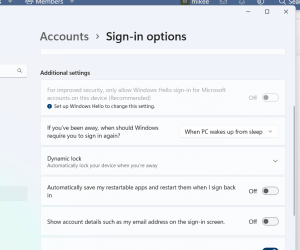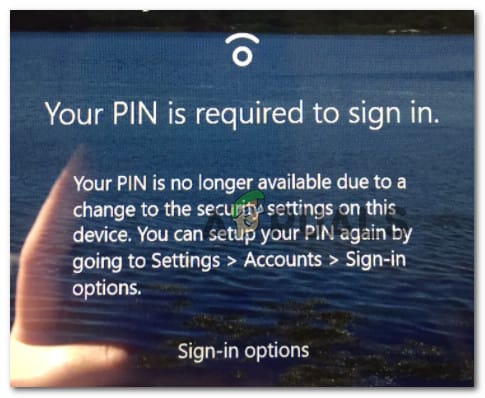I recently had an old HDD fail on me which had my documents folder save location mapped to it (not sure if related to problem). I replaced the HDD with a new one and restored a backup I had. But now my computer has higher CPU usage mostly "windows error reporting" It also hangs for about 10-15 seconds at the login screen before allowing me to log in. I looked in the event viewer and see hundreds of errors saying "The Microsoft Passport Container service terminated unexpectedly." I don't know for sure if the HDD fail and replace had anything to do with this error but the timing seems to add up. I'm not sure how to go about remedying this. The windows error reporting service is always using about 5% CPU.
OS windows 11 Pro 23H2 Version 10.0.22631 Build 22631
OS windows 11 Pro 23H2 Version 10.0.22631 Build 22631
My Computer
System One
-
- OS
- Windows 11
- Computer type
- PC/Desktop
- Manufacturer/Model
- Custom build
- CPU
- Ryzen 5 5600
- Motherboard
- Asrock AB350 Pro4
- Memory
- 32GB (2x16) Crucial Pro
- Graphics Card(s)
- PowerColor Fighter AMD Radeon RX 6600
- Sound Card
- integrated
- Hard Drives
- 500GB crucial mx500 Sata
1TB WD black HDD
4TB Seagate Firecuda
- Case
- Corsair Carbide 200R