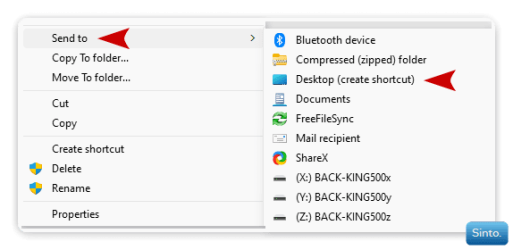- Local time
- 5:00 AM
- Posts
- 69
- OS
- Windows 11 LTSC 24H2 (26100.4484)
I have one for our resident Win 11 detectives here. The game is The Sims. Installed and runs fine. The only problem is this...
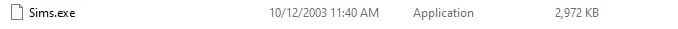
The icon for the exe is MIA. The file properties window does show the icon in the upper left.
Here's the weirdest part. If i rename the file to anything other than sims.exe, the icon comes back. If I rename the install folder, the icon comes back. If I copy the exe to any other folder, the icon comes back.
I tried rebuilding the icon cache. I tried copying the exe to a different folder, deleting the original, and moving the copy back. No change.
Any ideas?
The icon for the exe is MIA. The file properties window does show the icon in the upper left.
Here's the weirdest part. If i rename the file to anything other than sims.exe, the icon comes back. If I rename the install folder, the icon comes back. If I copy the exe to any other folder, the icon comes back.
I tried rebuilding the icon cache. I tried copying the exe to a different folder, deleting the original, and moving the copy back. No change.
Any ideas?
My Computers
System One System Two
-
- OS
- Windows 11 LTSC 24H2 (26100.4484)
- Computer type
- Laptop
- Manufacturer/Model
- Lenovo Legion 5 - 17ach6h
- CPU
- Ryzen 7 5800H
- Memory
- 32GB RipJaws DDR4 3200
- Graphics Card(s)
- GeForce RTX 3060
- Monitor(s) Displays
- Philips 34" Ultrawide
- Screen Resolution
- 2560x1080
- Hard Drives
- 1TB OEM Samsung NVMe M.2
1TB Samsung 970 EVO NVMe M.2
8TB WD Black HDD
- PSU
- 300W brick
- Cooling
- Paste replaced with PTM7950
- Keyboard
- Keychron C1
- Mouse
- EVGA X20
- Internet Speed
- 500 Mbps
- Browser
- Firefox
- Antivirus
- Malwarebytes
-
- Operating System
- Windows 11 LTSC 24H2 (26100.4484)
- Computer type
- Laptop
- Manufacturer/Model
- Asus ROG Strix - GL502VSK
- CPU
- Core I7 7700HQ
- Memory
- 16GB DDR4
- Graphics card(s)
- GeForce GTX 1070
- Monitor(s) Displays
- 15.6" 60Hz IPS
- Screen Resolution
- 1920x1080
- Hard Drives
- 256GB OEM Samsung M.2 NVMe
2TB Team Group EX2 SATA III
- Cooling
- Paste replaced with PTM7950
- Internet Speed
- 500 Mbps
- Browser
- Firefox
- Antivirus
- Windows Defender