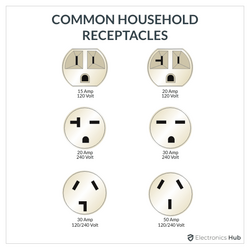A few days ago, after I returned home, I went into the room that has the desktop, and I smelled something like burned plastic or insulation.
I could see from a distance that the tv and cable set-top box lights were off and when I got to the pc, it had no power. The light on the power strip was off, and the burnt smell was coming from the power strip. All those devices were plugged into the strip.
I have had this and other power strips (like the one with the Windows 10 and a few other devices) in other parts of the house, but I do not ever remember changing them as a matter of safety. So they had been in place for I don't know how many years. I have since replaced them all. A couple of articles that I read recommended that they be replaced every 3 or so years. I was lucky that none of the devices plugged in were affected.
Just wondering if and when people here replace them as a matter of precaution or if it is an item taken for granted like in my previous case. I am now a believer in periodic replacement.
I could see from a distance that the tv and cable set-top box lights were off and when I got to the pc, it had no power. The light on the power strip was off, and the burnt smell was coming from the power strip. All those devices were plugged into the strip.
I have had this and other power strips (like the one with the Windows 10 and a few other devices) in other parts of the house, but I do not ever remember changing them as a matter of safety. So they had been in place for I don't know how many years. I have since replaced them all. A couple of articles that I read recommended that they be replaced every 3 or so years. I was lucky that none of the devices plugged in were affected.
Just wondering if and when people here replace them as a matter of precaution or if it is an item taken for granted like in my previous case. I am now a believer in periodic replacement.
My Computer
System One
-
- OS
- Windows 11/Linux Mint
- Computer type
- PC/Desktop
- Manufacturer/Model
- Dell Optiplex 960
- CPU
- Intel Core 2 Duo CPU E8400 @ 3.00 GHz x 2
- Memory
- 8 GB
- Graphics Card(s)
- Intel 4 Series Chipset Integrated Graphics Controller
- Monitor(s) Displays
- HP x22LED
- Hard Drives
- Crucial 250 GB SSD, HD 1Tb