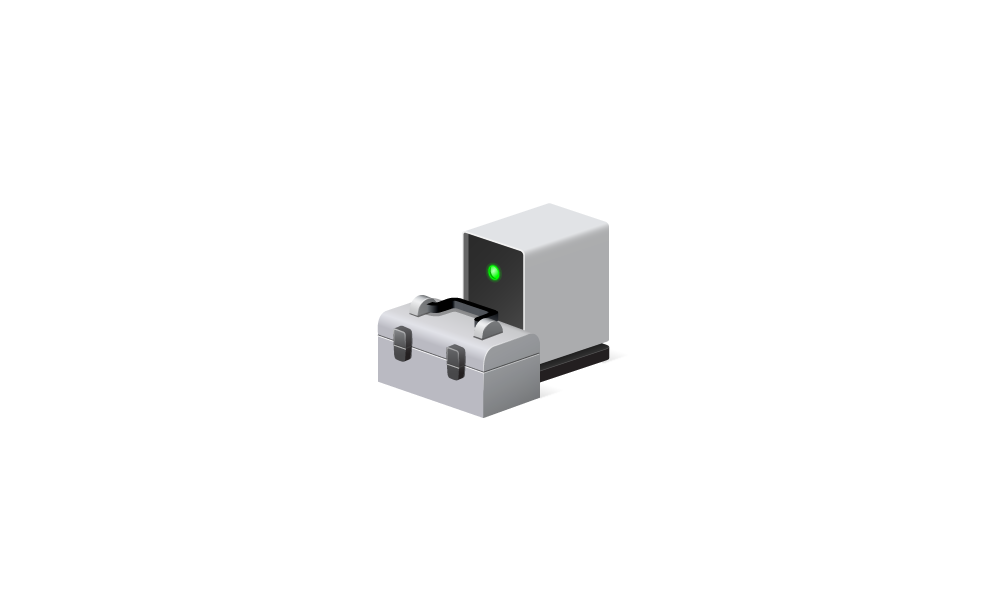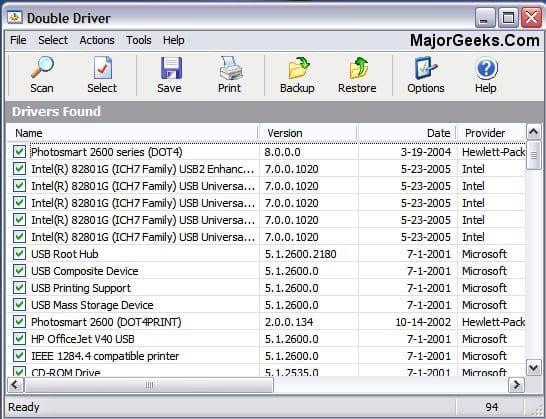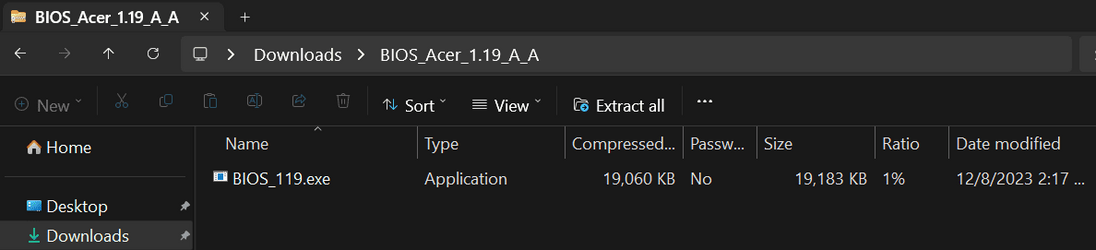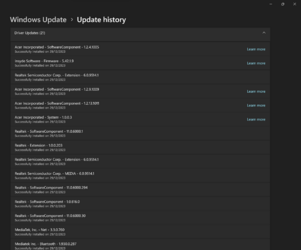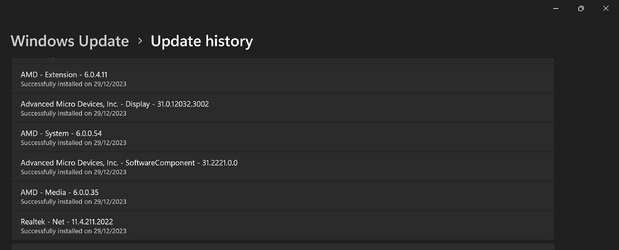very_452001
Member
- Local time
- 11:07 AM
- Posts
- 101
- OS
- Windows 11
https://store.acer.com/en-gb/acer-swift-edge-ultra-thin-laptop-sfa16-41-blue-nx-kabek-002
I have this 16" Oled, 3840 x 2400, 60Hz, 16:10 Screen Laptop, Specs:
- Windows 11 Home
- AMD Ryzen 6600U CPU (How do I enable Turbo Boost from 2.90GHz to 4.50GHz?)
- AMD Radeon 660M RDNA 2 iGPU (How much Dedicated RAM this has and if its low then how to increase it?)
- 16GB LPDDR5
Which Acer Apps are important to keep for the laptop for it to be up to date with the latest firmware updates and for the health & security & diagnostics of this laptop as well optimising the laptop and which ones are Bloatware for uninstall?:
- Acer Configuration Manager
- Acer Jumpstart
- App Explorer by SweetLabs
- Acer Quick Access
- Acer Care Center
- Any other apps that you guys know that I haven't listed above?
Is it best to update the hardware in this laptop through windows update or from which Acer App?
Where are the settings to enable or which Acer app for this laptop for 'Pixel Refresh/Pixel Shift' to prevent burn in on this Oled screen laptop?
What's the Max TDP in Watts this laptop is capped at and how do I enable Max TDP on this laptop when charger plugged in for max performance when gaming and when the charger is disconnected from the laptop then will it revert back to default balanced power profile TDP automatically?
Can the v2.1 hdmi port via the amd radeon graphics that this laptop has output 4K @ 120hz to a tv screen with FreeSync enabled?
Can I use my phone's charger and its usb type c cable to charge this laptop at a slower pace? Also will laptop run at full TDP performance mode with its fans spinning fast (not battery saving mode) and with HDR on just by using the lower power volt/amp phone charger plugged in or a higher 65W wattage amp plug/100W usb cable is required? If a phone charger is accepted then that means I can charge this laptop at slow pace using usb ports in public places correct?
Finally the main Question... Microsoft Pluton Chip in this laptop, how to use Microsoft Pluton chip to Encrypt the laptop ssd drive in windows 11 home and how to combine it with the fingerprint reader?
I have this 16" Oled, 3840 x 2400, 60Hz, 16:10 Screen Laptop, Specs:
- Windows 11 Home
- AMD Ryzen 6600U CPU (How do I enable Turbo Boost from 2.90GHz to 4.50GHz?)
- AMD Radeon 660M RDNA 2 iGPU (How much Dedicated RAM this has and if its low then how to increase it?)
- 16GB LPDDR5
Which Acer Apps are important to keep for the laptop for it to be up to date with the latest firmware updates and for the health & security & diagnostics of this laptop as well optimising the laptop and which ones are Bloatware for uninstall?:
- Acer Configuration Manager
- Acer Jumpstart
- App Explorer by SweetLabs
- Acer Quick Access
- Acer Care Center
- Any other apps that you guys know that I haven't listed above?
Is it best to update the hardware in this laptop through windows update or from which Acer App?
Where are the settings to enable or which Acer app for this laptop for 'Pixel Refresh/Pixel Shift' to prevent burn in on this Oled screen laptop?
What's the Max TDP in Watts this laptop is capped at and how do I enable Max TDP on this laptop when charger plugged in for max performance when gaming and when the charger is disconnected from the laptop then will it revert back to default balanced power profile TDP automatically?
Can the v2.1 hdmi port via the amd radeon graphics that this laptop has output 4K @ 120hz to a tv screen with FreeSync enabled?
Can I use my phone's charger and its usb type c cable to charge this laptop at a slower pace? Also will laptop run at full TDP performance mode with its fans spinning fast (not battery saving mode) and with HDR on just by using the lower power volt/amp phone charger plugged in or a higher 65W wattage amp plug/100W usb cable is required? If a phone charger is accepted then that means I can charge this laptop at slow pace using usb ports in public places correct?
Finally the main Question... Microsoft Pluton Chip in this laptop, how to use Microsoft Pluton chip to Encrypt the laptop ssd drive in windows 11 home and how to combine it with the fingerprint reader?
My Computer
System One
-
- OS
- Windows 11
- Computer type
- Laptop
- Manufacturer/Model
- HP Victus 15-fa1006na