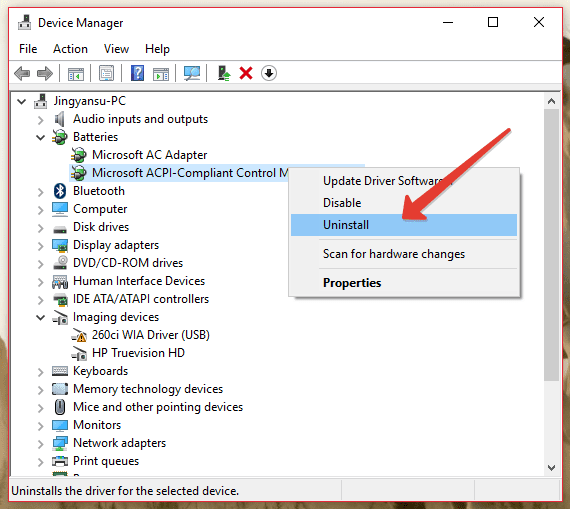Hello!
I have a problem: my laptop can be charged up only when the power is off. In this case it charges up quickly and works for several hours.
However when switched on, the system says the laptop is plugged to power supply but there is no indication that the battery is charged up,
instead it is slowly discharges. There is power socket icon, but no lightning icon in the tray. What should I do so to make it charge up when switched on?
I have a problem: my laptop can be charged up only when the power is off. In this case it charges up quickly and works for several hours.
However when switched on, the system says the laptop is plugged to power supply but there is no indication that the battery is charged up,
instead it is slowly discharges. There is power socket icon, but no lightning icon in the tray. What should I do so to make it charge up when switched on?
My Computer
System One
-
- OS
- Windows 11