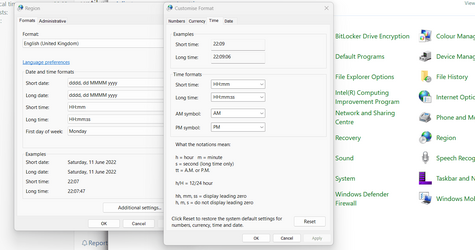Hello.
i upgrade my windows from 10 to 11.
my Windows 11 ver. is: 22H2
the build ver. is: 22621.1
until now every think is O.K but since i have upgrade, the clock structure is very strange.
i set up my region and language but the clock view remains strange as shown in the attachment.
The correct time for that time is: 23:39
i leave in israel.
the time region is +2 (Jerusalem)
the main language is Hebrew and the second is English.
hope some one give an adviceץ
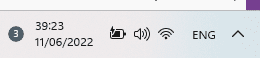
Regards.
Yaacov.
i upgrade my windows from 10 to 11.
my Windows 11 ver. is: 22H2
the build ver. is: 22621.1
until now every think is O.K but since i have upgrade, the clock structure is very strange.
i set up my region and language but the clock view remains strange as shown in the attachment.
The correct time for that time is: 23:39
i leave in israel.
the time region is +2 (Jerusalem)
the main language is Hebrew and the second is English.
hope some one give an adviceץ
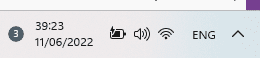
Regards.
Yaacov.
- Windows Build/Version
- 22621.1/22H2
My Computer
System One
-
- OS
- Windows 11