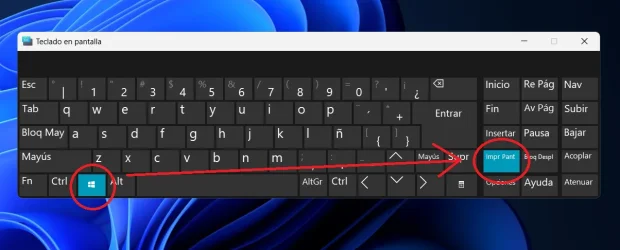AlexFreemanArt
New member
- Local time
- 6:19 PM
- Posts
- 8
- OS
- Windows 11
The Windows key + F11 Impr Pant key shortcut to take quick screenshots stopped working on my computer and i don't understand why. While researching how to fix this problem, i discovered that this shortcut does work with the on-screen keyboard, but for some reason it doesn't work with my physical keyboard, and this seemed very strange to me.
At least this made me realize that the Windows key + F11 Impr Pant key shortcut still works on my computer, but for some reason it doesn't work when i type it with my physical keyboard.
Why is this happening?
What can i do to fix this?
When i use the shortcut Windows key + F11 Impr Pant key, what it does is run the applications in full screen but it doesn't take any screenshots and this is not what i want, i want to take quick screenshots.
I have also tried the shortcut Fn key + Windows key + F11 Impr Pant key but it did not work either.
I have Windows 11 Home Single Language edition, version 24H2 with a physical keyboard in spanish (with the letter "Ñ").
Since my physical keyboard is in spanish, the "Print Screen" key is translated to "Impr Pant"
At least this made me realize that the Windows key + F11 Impr Pant key shortcut still works on my computer, but for some reason it doesn't work when i type it with my physical keyboard.
Why is this happening?
What can i do to fix this?
When i use the shortcut Windows key + F11 Impr Pant key, what it does is run the applications in full screen but it doesn't take any screenshots and this is not what i want, i want to take quick screenshots.
I have also tried the shortcut Fn key + Windows key + F11 Impr Pant key but it did not work either.
I have Windows 11 Home Single Language edition, version 24H2 with a physical keyboard in spanish (with the letter "Ñ").
Since my physical keyboard is in spanish, the "Print Screen" key is translated to "Impr Pant"
- Windows Build/Version
- Windows 11 Home Single Language version 24H2
Attachments
My Computer
System One
-
- OS
- Windows 11
- Computer type
- Laptop
- Manufacturer/Model
- Huawei