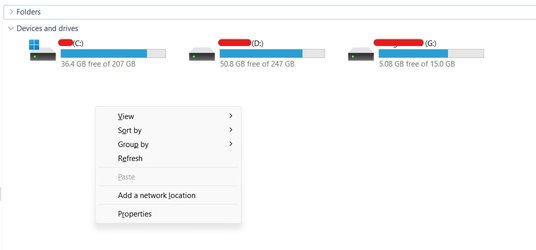roshanvarma96
Active member
- Local time
- 11:45 AM
- Posts
- 5
- OS
- Windows 11
- Windows Build/Version
- Windows 11 Build 22557.1
My Computer
System One
-
- OS
- Windows 11
- Computer type
- Laptop
- Manufacturer/Model
- ASUS
- CPU
- Intel Core i5-10300H
- Motherboard
- FX506LI
- Memory
- 16GB
- Graphics Card(s)
- NVIDIA GeForce GTX 1650 Ti
- Sound Card
- Realtek High Definition Audio
- Screen Resolution
- 1920 x 1080
- Hard Drives
- 500GB SSD
- Internet Speed
- 40 Mbps
- Browser
- Brave Browser
- Antivirus
- Windows Security