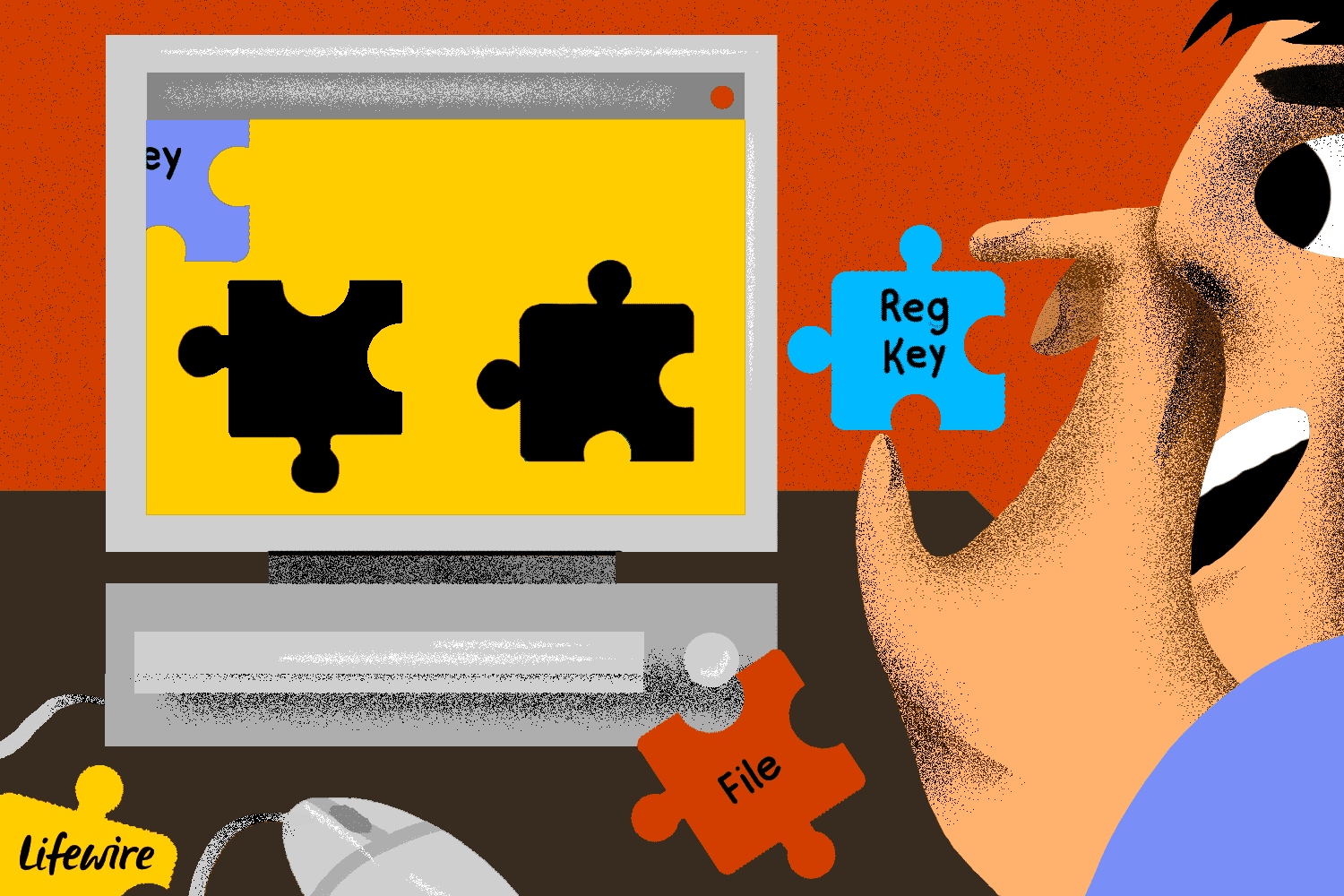DMGrier
Member
- Local time
- 4:49 PM
- Posts
- 33
- OS
- Windows 11 Home
Hey Everyone,
I have just noticed a lot of files missing in my OneDrive. I was looking through my files and all of the folders are there but, the files inside are missing. I logged into the web client and shows the same on that side as well. I checked the recycle bin and it is empty. It is not everything, just stuff that appears to be older than a year or two. What is weird is that the folder structure still exists but the files themselves are missing.
I know nothing can be done, probably but, I am more curious if anyone else has had this issue over the years with OneDrive? For me, this may be a deal breaker to continue to use the product.
Thanks for any thoughts and feedback.
I have just noticed a lot of files missing in my OneDrive. I was looking through my files and all of the folders are there but, the files inside are missing. I logged into the web client and shows the same on that side as well. I checked the recycle bin and it is empty. It is not everything, just stuff that appears to be older than a year or two. What is weird is that the folder structure still exists but the files themselves are missing.
I know nothing can be done, probably but, I am more curious if anyone else has had this issue over the years with OneDrive? For me, this may be a deal breaker to continue to use the product.
Thanks for any thoughts and feedback.
My Computer
System One
-
- OS
- Windows 11 Home
- Computer type
- Laptop
- Manufacturer/Model
- Alienware M15 Ryzen Edition
- CPU
- AMD Ryzen 9 5900HX
- Memory
- 16 GB DDR4
- Graphics Card(s)
- Nvidia RTX 3070
- Hard Drives
- 1TB SSD
- Browser
- Edge
- Antivirus
- Defender