BastetKeen
Member
- Local time
- 11:53 PM
- Posts
- 4
- OS
- Windows 11
Windows 11 v22H2 Up until 4-5 days ago, I did not have a problem, however I DID FIX THIS but want to know how to stop this behaviour ......
a..... Clicking on 'This PC' only was at least 30 seconds to show contents (Did not happen when clicking on other drives though);
b..... I finally disconnected a mapped NAS drive that was not on at the time (only on 3 days a week); NOTE: was not a problem before as I said above??
c..... Now clicking on 'This PC' shows contents fast again.
What I want to know is there a way to stop a window from searching for 30 seconds or more when one of my mapped drives (I have 4) is not available for some reason ??
It is not viable to disconnect mapped drives only to have to remap them again as needed just because of this? Any help is very much appreciated.
a..... Clicking on 'This PC' only was at least 30 seconds to show contents (Did not happen when clicking on other drives though);
b..... I finally disconnected a mapped NAS drive that was not on at the time (only on 3 days a week); NOTE: was not a problem before as I said above??
c..... Now clicking on 'This PC' shows contents fast again.
What I want to know is there a way to stop a window from searching for 30 seconds or more when one of my mapped drives (I have 4) is not available for some reason ??
It is not viable to disconnect mapped drives only to have to remap them again as needed just because of this? Any help is very much appreciated.
My Computer
System One
-
- OS
- Windows 11
- Computer type
- PC/Desktop
- Manufacturer/Model
- Home Built
- CPU
- Intel Core i5 11500k Rocket Lake
- Motherboard
- MSI MAG B560M MORTAR WIFI
- Memory
- 32 GB
- Graphics Card(s)
- NVIDIA GeForce RTX 3060 Ti
- Sound Card
- NVIDIA High Definition
- Monitor(s) Displays
- HDMI Sony TV
- Screen Resolution
- 1920 x 1080
- Hard Drives
- Samsung SSD 980 Pro 1tb
Seagate external SCSI 4tb
- Cooling
- Noctua NH-D15 Elite Class Dual Tower CPU Cooler
- Keyboard
- Logitech G613 Bluetooth
- Mouse
- Logitech G603 Bluetooth
- Antivirus
- Bitdefender

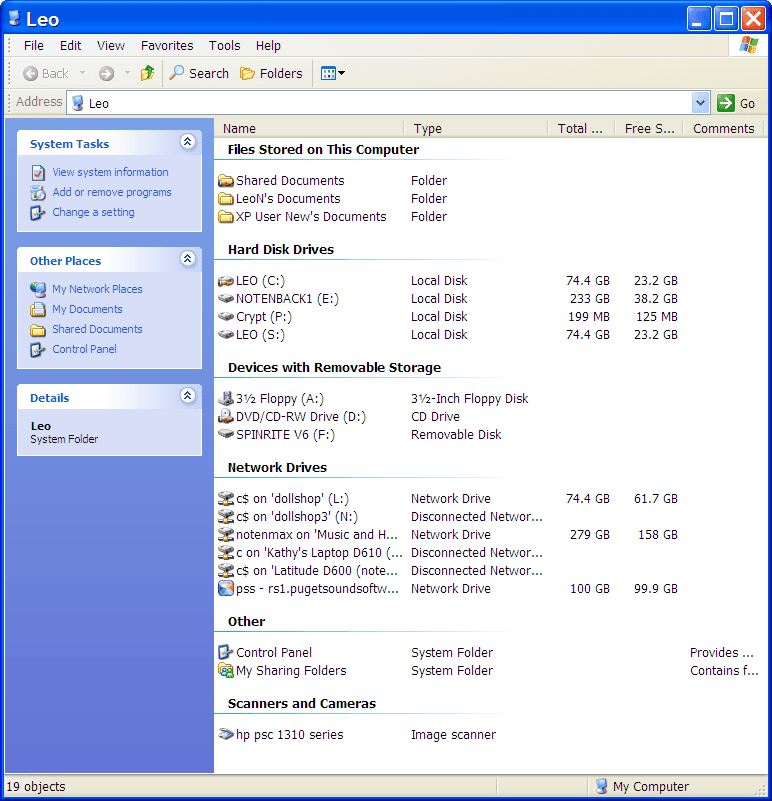

 Thanks again.
Thanks again.



