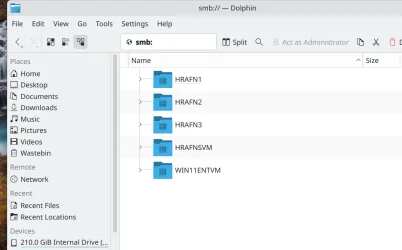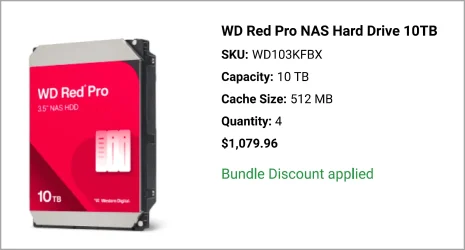- Local time
- 10:49 AM
- Posts
- 68
- Location
- Maryland USA
- OS
- Host: Windows 11 Pro (24H2), HYPER-V VM: Windows 11 Insider Canary Channel
Synology NAS' are well built and their software is (at present) competitive for power and ease of use. I have to admit, lately Synology has been making corporate decisions that are questionable, at least from the user perspective. It seems they are more interested in preventing problems (for them), than they are in selling systems. They are clearly not cutting edge and are not driving the state of the art. Having said that if you are interested in moving to one I'd suggest you get one that will hold you functionally as long as possible, which right now is probably no more than about 3-5 years. The state of the art in NAS development is growing steadily and right now Synology is not leading that drive in spite of their systems robustness.
Having said all that I'd recommend you do your research, Synology systems are widely used and there are many very good websites and youtube videos out there that will help you in your decision. If you do narrow down your choice to Synology, you should know what's involved in getting one up & running using Synology's DSM OS. I've used an older DS218j since 2015 which is now relegated as a surveillance host using Synology Surveillance System which runs perfectly. I've also run a DS423+ as a NAS and Jellyfin movie streamer along with several other container-based Apps. Up until recently it ran perfectly.
Some things you should consider. #1, you should have your NAS on a UPS. Taking one down, especially a Synology one with a power drop can be catastrophic as I've recently found out. My UPS failed (a very rare occurance) with my DS423+ apparently right in the middle of a write operation which corrupted my BTRFS file system pretty much bricking all 591 of my movies with no backup (yeah, I know, live & learn) so now I have to re-rip all of them. #2, If you do run with a UPS don't connect that UPS to any kind of a generator. Generators, especially older ones do not provide clean power as a rule and UPS's need clean power or they'll protest and continually "bounce". I suspect this was the source of my recent problems.
I've been looking hard at hosting my Jellyfin instance on an SSD NAS, but I think that technology is still evolving. There are several SSD NAS's out there but they have their problems. Using SATA SSDs you are pretty much limited to 4TB SSDs which are usually reliable but expensive. The same is true for NVMe SSDs but some of those systems exhibit heat problems. You can go with U.2 drives but again expense is a major factor. I'm hoping these problems will diminish and they'll become more competitive in the near future. From a RAW data storage perspective HDDs are your most cost-effective option. Just be aware that many HDDs on the market now are being sold as new when they aren't. I recently bought what I thought was a new Seagate 10TB EXOS HDD which showed only 53 hours of use, but actually had over 53,000 hours of use when closely examined.
Do your homework so you are comfortable with your decision.
Jabiru
Having said all that I'd recommend you do your research, Synology systems are widely used and there are many very good websites and youtube videos out there that will help you in your decision. If you do narrow down your choice to Synology, you should know what's involved in getting one up & running using Synology's DSM OS. I've used an older DS218j since 2015 which is now relegated as a surveillance host using Synology Surveillance System which runs perfectly. I've also run a DS423+ as a NAS and Jellyfin movie streamer along with several other container-based Apps. Up until recently it ran perfectly.
Some things you should consider. #1, you should have your NAS on a UPS. Taking one down, especially a Synology one with a power drop can be catastrophic as I've recently found out. My UPS failed (a very rare occurance) with my DS423+ apparently right in the middle of a write operation which corrupted my BTRFS file system pretty much bricking all 591 of my movies with no backup (yeah, I know, live & learn) so now I have to re-rip all of them. #2, If you do run with a UPS don't connect that UPS to any kind of a generator. Generators, especially older ones do not provide clean power as a rule and UPS's need clean power or they'll protest and continually "bounce". I suspect this was the source of my recent problems.
I've been looking hard at hosting my Jellyfin instance on an SSD NAS, but I think that technology is still evolving. There are several SSD NAS's out there but they have their problems. Using SATA SSDs you are pretty much limited to 4TB SSDs which are usually reliable but expensive. The same is true for NVMe SSDs but some of those systems exhibit heat problems. You can go with U.2 drives but again expense is a major factor. I'm hoping these problems will diminish and they'll become more competitive in the near future. From a RAW data storage perspective HDDs are your most cost-effective option. Just be aware that many HDDs on the market now are being sold as new when they aren't. I recently bought what I thought was a new Seagate 10TB EXOS HDD which showed only 53 hours of use, but actually had over 53,000 hours of use when closely examined.
Do your homework so you are comfortable with your decision.
Jabiru
Last edited:
My Computer
System One
-
- OS
- Host: Windows 11 Pro (24H2), HYPER-V VM: Windows 11 Insider Canary Channel
- Computer type
- PC/Desktop
- Manufacturer/Model
- Custom User Build
- CPU
- AMD Ryzen 9 7945HX
- Motherboard
- Minisforum BD795i SE
- Memory
- 2X 16GB DDR5-5200MTs (32GB)
- Graphics Card(s)
- AMD Radeon Pro WX5100 Workstation
- Sound Card
- Integrated AMD High Definition Audio CODEC
- Monitor(s) Displays
- 2X LG 32UN880-A
- Screen Resolution
- 3840x2160
- Hard Drives
- 2X NVMe 1TB SSDs
- PSU
- Corsair SF450
- Case
- Fractal Design Terra
- Cooling
- Noctua FS-A12
- Keyboard
- Logitech K270 KB/Mouse Combo
- Mouse
- Logitech K270 KB/Mouse Combo
- Internet Speed
- 800Mb
- Browser
- Firefox, Edge, Edge Chromium
- Antivirus
- MalwareBytes, MS Defender
- Other Info
- 1x Seagate 2TB external USB HDD, 1x 5TB external USB WD Passport HDD, 1x externql USB WD SATA 1TB Green SATA SSD