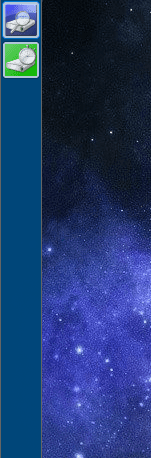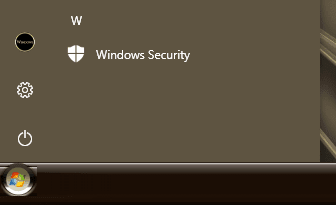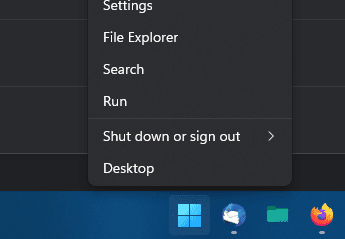I did one last Windows 11 Update then created a System Backup onto a partition on one of my internal SATA SSD/s. I can always recover it when I have read good things about the Taskbar and other missing functions. I agree with the OP. The loss of Taskbar right-click context menu killed my desire to keep (trying to like) Windows 11. And...I am not ready to dual boot my system. Windows 10 has all the productive and efficient bells and whistles. It did take a year or two for Windows 10 to mature; having said that, the same is going to be true with Windows 11 (fingers crossed). I don't want to rely on third party stuff to make my Start Button/Menu and Taskbar be as diversified as they should be.
I'm cruising with Windows 10 again and will check W11 Forums for updates on the above mentioned items from time to time.
Good luck to those who are sticking with Windows 11. We all customize our UI the way it works best for how we use our computers. I'm just disappointed that Microsoft ditched so many helpful features.
Oh how I miss the Taskbar Right-Click context menu in W11.
 View attachment 12881
View attachment 12881