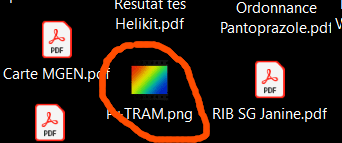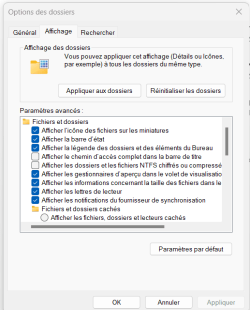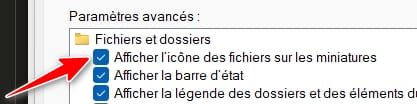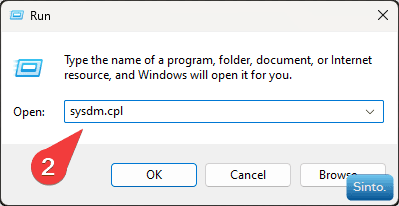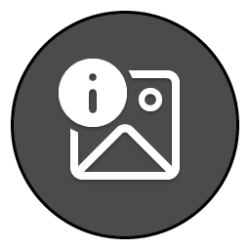Hello
I would like to display a thumbnail of the file's contents in the Windows 11 desktop icon for image and photo files.
Is there a method for this while keeping the other icons, for example those of the PDF files, the content currently displayed.
Thank you in advance for the answers and the help.
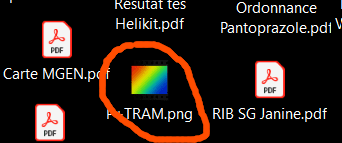
I would like to display a thumbnail of the file's contents in the Windows 11 desktop icon for image and photo files.
Is there a method for this while keeping the other icons, for example those of the PDF files, the content currently displayed.
Thank you in advance for the answers and the help.
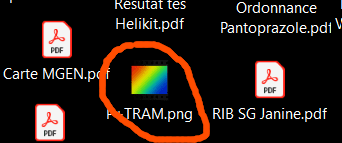
Last edited by a moderator:
My Computer
System One
-
- OS
- Windows 11
- Computer type
- Laptop
- Manufacturer/Model
- Asus
- CPU
- AMD Ryzen 5000 Séries 7
- Motherboard
- Asus
- Memory
- 16 Go
- Graphics Card(s)
- AMD Radeon
- Hard Drives
- 1 To