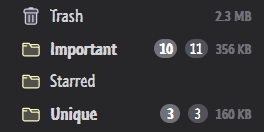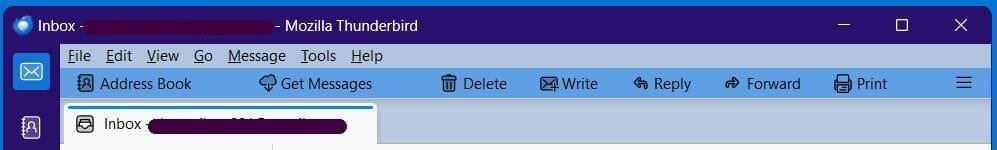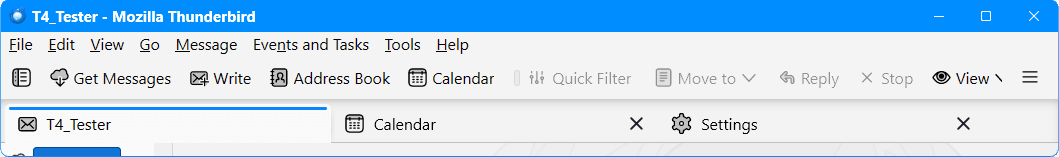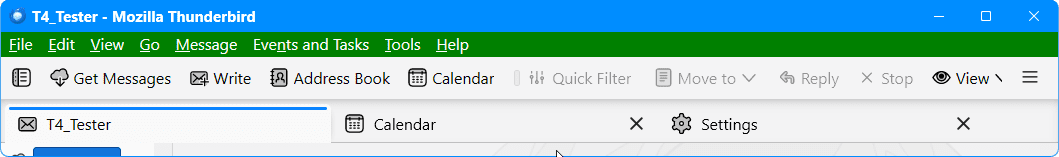Are you using a custom value for "layout.css.devPixelsPerPx" (greater than the default) in about:config ? With a non default value, the popups for Tasks / Events become larger, and even the Mouse Middle Button Scroll-Zoom doesn't work on that dialog window except for the text input box.
Instead of the Tasks/Events opening in a dialog box, have you tried opening them in tabs? With some CSS it is just about possible to view them without getting cut off.
Instead of the Tasks/Events opening in a dialog box, have you tried opening them in tabs? With some CSS it is just about possible to view them without getting cut off.
Last edited:
My Computer
System One
-
- OS
- Windows 11 23H2
- Computer type
- PC/Desktop
- Manufacturer/Model
- custom
- CPU
- intel i7-8700 (non-K)
- Motherboard
- Asus Z370 TUF Gaming
- Memory
- 32Gb
- Graphics Card(s)
- On-board Intel iGPU
- Sound Card
- On-board Realtek
- Hard Drives
- Samsung_SSD_850_EVO
- PSU
- Corsair Rm850X
- Cooling
- All air