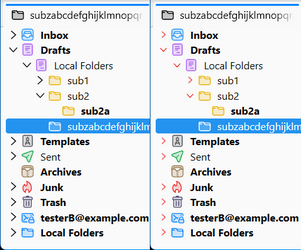click click
Active member
- Local time
- 4:25 PM
- Posts
- 47
- OS
- Windows 11
I did not have the @namespace statement in my css. I started from scratch and started adding stuff one by one and checked if it was working. The orange close tab is now working even with my old method. I could not get it to break like before. I left out things that did not work and need to fix those. Your help is greatly appreciated. I will eventually have to learn how to use the developer toolkit. Next up is folder and line spacing to get more lines on the screen. These don't seem to do anything.
Code:
/********************************
Set Font Size in Folder Pane
********************************/
#folderTree >treechildren::-moz-tree-cell-text {
font-size: 10pt !important;
font-family: Arial !important;
}
/***********************
Folder list spacing
***********************/
#folderTree treechildren::-moz-tree-row {
min-height: 17px !important;
height: 17px !important;
}
/**********************************************************************
Set Font Size In Thread Pane
Allow Meesages to use other fonts needs to be checked in Display >
Formatting > Advanced in order for font-family to have any effect
**********************************************************************/
#threadTree >treechildren::-moz-tree-cell-text {
font-size: 10pt !important;
font-family: Arial !important;
}
/***********************
Thread list spacing
***********************/
#threadTree >treechildren::-moz-tree-row {
min-height: 18px !important;
height: 18px !important;
}My Computer
System One
-
- OS
- Windows 11
- Computer type
- Laptop
- Manufacturer/Model
- Thinkpad L460
- CPU
- Skylake Gen 6