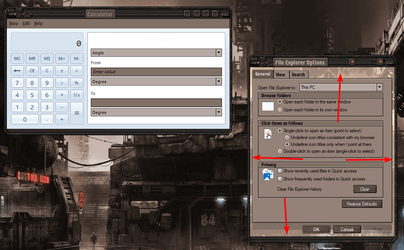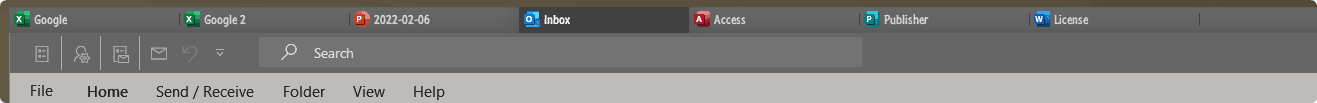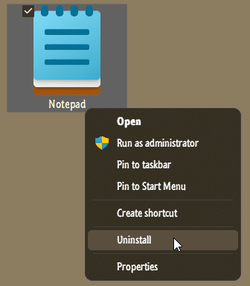- Local time
- 11:25 AM
- Posts
- 14,679
- OS
- Windows 11
Yikes!!!Oh, it installed all right. And then all heck broke loose. Fences kept throwing a message saying it needed to be reenabled, windows were blinking left and right, and Explorer kept restarting. Not a fun experience at all. I had to uninstall it. I installed whichever version they have for download now.
I've had some pretty weird stuff happen in the past, needs lots of reboots!
If you ever try again, go to Stardock and get the Purge WindowBlinds Tool.
My Computers
System One System Two
-
- OS
- Windows 11
- Computer type
- PC/Desktop
- Manufacturer/Model
- ASUS ROG Strix
-
- Operating System
- Windows 11
- Computer type
- Laptop
- Manufacturer/Model
- ASUS VivoBook