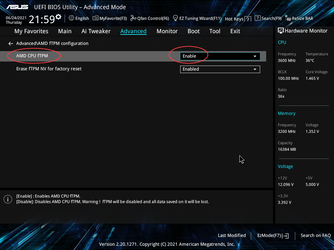- Local time
- 1:07 AM
- Posts
- 3
- OS
- Microsoft Windows Pro 10 Version 22H2 (Os Build 19045.5608)

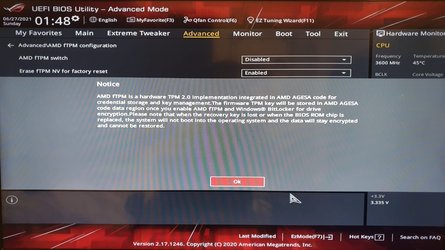
We all know that windows 11 will require TMP 2.0 this is what I was able to see in my BIOS. After selecting it I got a pop in screenshot 2 now this was kind of scary for me to read that I will not be able to boot into my system if anything goes wrong and I cannot take the risk without knowing much about it. Can someone having the same keyboard and having specs as mine for my system specs 1 be kind enough to please shed some light on this. Since I am a noob and I do not want to mess up my windows installation please. Share some step by step guide for me. Stay blessed.
Regards,
Kufr
- Windows Build/Version
- Microsoft Windows Pro 10 Version 21H2
My Computers
System One System Two
-
- OS
- Microsoft Windows Pro 10 Version 22H2 (Os Build 19045.5608)
- Computer type
- PC/Desktop
- Manufacturer/Model
- AMD Ryzen 7 5700X (Vermeer 7nm Technology)
- CPU
- AMD Ryzen 7 5700X (Vermeer 7nm Technology
- Motherboard
- ASUSTeK COMPUTER INC. ROG STRIX X399-E GAMING (SP3r2)
- Memory
- 64 GB Xpg Spectrix D50 3600 Mhz RAM
- Graphics Card(s)
- NVIDIA GeForce RTX 3080 (ZOTAC International)
- Sound Card
- 1) SAMSUNG (NVIDIA High Definition Audio) 2) HD Webcam C270 3) Digital Audio (S/PDIF) (5- High Definition Audio Device)
- Monitor(s) Displays
- 1) BenQ EL2870U 28'' HDR 4K 2) SAMSUNG 65'' UA65NU7100
- Screen Resolution
- SAMSUNG 65'' UA65NU7100 Screen Resolution: 2560x1440 pixels @ 60HZ
- Hard Drives
- 1 X Samsung SSD 970 PRO 512GB (SSD) (500 GB)
1 X WDC WD20EZRX (2 TB)
3 X Seagate T500DM002 (500 GB each)
3 X WDC WD4004FZWX (3TB each)
4 X WD My Book 1140 USB Device (4 TB each)
- PSU
- RAIDMAX Vampire RX-1000GH Continuous 1000 watts ATX12V / EPS12V SLI CrossFire 80 PLUS GOLD Certified
- Case
- TT Thermaltake View 31 Tempered Glass RGB Edition
- Cooling
- CORSAIR Hydro Series H80i v2 Liquid CPU Cooler, 120mm Thick Radiator Dual 120mm SP Series PWM Fans
- Keyboard
- 1) Logitech Illuminated Keyboard K740 2) Cooler Master Devastator II LED Gaming Keyboard
- Mouse
- 1) Logitech Marble Mouse 2) Logitech Rechargeable Touchpad T650 3) Cooler Master Devastator II Mouse
- Internet Speed
- 30 Mbps
- Browser
- Edge, Chrome, Brave
- Antivirus
- Emsisoft Anti-Malware, MSE
-
- Operating System
- Microsoft Windows 10 Version 21H2
- Computer type
- PC/Desktop
- Manufacturer/Model
- AMD Ryzen 9
- CPU
- Processor: AMD Ryzen 9 3900X (12 Core, 24 Threads Processor) 4.6 GHz Max Boost, 3.8 GHz Base
- Motherboard
- X570 Aorus Elite Wifi
- Memory
- XPG Spectrix D50 DDR4 Rgb (3600MHz) 64 GB Memory
- Graphics card(s)
- Zotac Geforce RTX 3060
- Sound Card
- 1) NVIDIA High Definition Audio 2) NVIDIA Virtual Audio Device
- Monitor(s) Displays
- BenQ EL2870U 28'' HDR 4K
- Screen Resolution
- 2560x1440 pixels @ 60HZ
- Hard Drives
- Samsung SSD 980 NvMe M.2 Internal (500 Gb)
- PSU
- XPG Pylon Bronze 750W
- Case
- TT Thermaltake View 31 Tempered Glass RGB Edition
- Cooling
- XPG Levante 240 Addressable RGB CPU Cooler
- Keyboard
- Cooler Master Devastator II LED Gaming Keyboard
- Mouse
- Cooler Master Devastator II Mouse
- Internet Speed
- 30 Mbps
- Browser
- Chrome, Edge
- Antivirus
- MSE