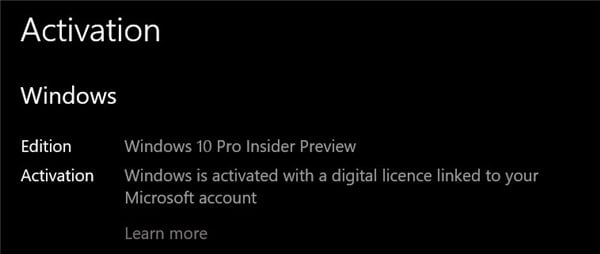You should deactivate the other computer if you plan to use both at the same time. According to Microsoft using two computers with the same license is not allowed. But if you have the other computer as backup, and not for everyday use, why deactivate it? Technically you won't be using both computers at the same time, you will mostly use Windows 11. I would not deactivate it. Nobody can come to your house and check without a Warrant, it's illegal. If you are a business, like a small office, things are different. But for home use I wouldn't care. Small business can purchase a genuine license for just 50€. Since it is medialess, there is no DVD or USB and package to pay for, you can only buy the key which is sent to you by e-mail. Then you download Windows 11 ISO from Microsoft's site and use the key to activate. Perfectly legal.
Well here is the thing - once a pc has a digital licence, you cannot deactivate old pc - it is impossible. So even if you use slmgr etc, the digital licence remains. So users cannot comply with EULA!
So the ONLY way you can comply with EULA is to actually remove Windows altogether!
I stress that I do not advocate piracy, but MS have created a situation whereby the only way to comply with EULA really is to not reuse a key if you wish to keep Windows on old PC but buy a new one for new PC. Back in W7/8 days, you could deactivate W7 or W8 and people did in case key got blocked.
So I agree that one should consider the spirit of EULA i.e. one licence per pc. If you are only intending to use one pc at a time, and licence is transferable anyway, then that (as you allude to) is (imo) reasonable.
If however, you give pc away to a sibling say, then that is more questionable.
The really absurd case is if you wipe windows from old pc, and sell it (without windows), and user installs same edition it will activate - is new user guilty of piracy or just "lucky"?
Equally, if you sell pc with it activated, then as seller you are technically selling a pirated version if you reuse same key.
Frankly, I do not think MS could sue individuals as any even mediocre lawyer could drive a juggernaut through the holes in the EULA.