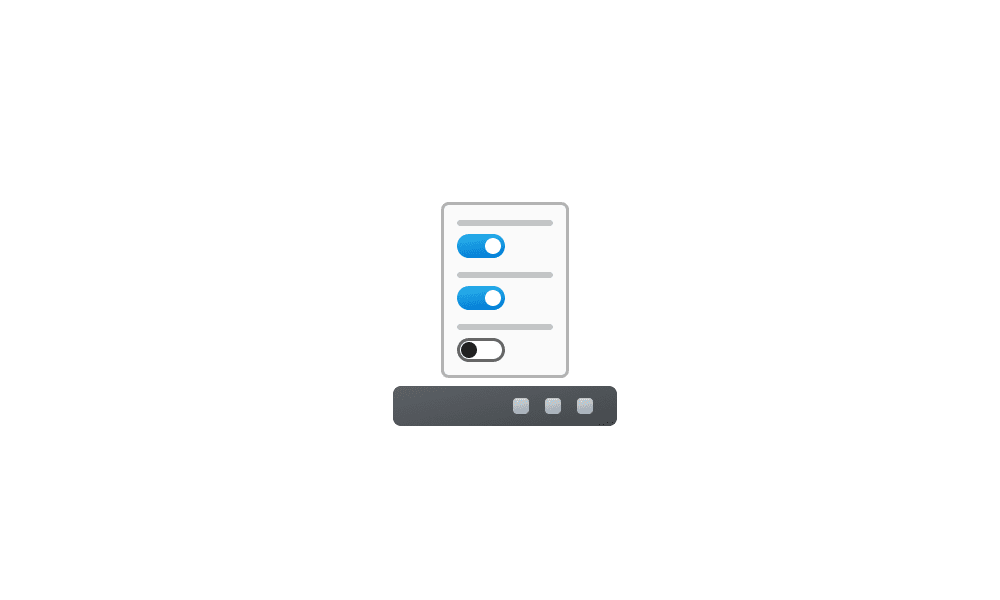Hey everyone, something has been bugging me for a while and I can't figure out how to. I'm sure it's something simple but it's just going over my head I guess.
I've got a lot of pinned apps and said pinned apps reached the bottom right corner and the rightmost apps in the tasks bar are no longer showing.
The rightmost app is Chrome and I've got 3 different profile opens meaning 3 separate chrome icons. On my external monitor, there's enough space for the 3 separate icons to show in the taskbar but on my laptop 15-inch screen, there isn't enough space. I can see a horizontal bar that appeared next to the chrome icon and I guess it's saying that there are other icons not visible but how can I get them to be displayed? See the horizontal bar highlighted in red below

Basically to the right of the Chrome icon there should be 2 other chrome icons showing. How can I display them?
When I'm connected to my external monitor I can click on the icon from my external monitor but right now I'm away from my desk and I can easily switch Chrome profile. (yeah I can use the 3 fingers gesture to bring up all my active windows but I've got so many, it's easier for me to simply click on Chrome via the taskbar)
Thank you
I've got a lot of pinned apps and said pinned apps reached the bottom right corner and the rightmost apps in the tasks bar are no longer showing.
The rightmost app is Chrome and I've got 3 different profile opens meaning 3 separate chrome icons. On my external monitor, there's enough space for the 3 separate icons to show in the taskbar but on my laptop 15-inch screen, there isn't enough space. I can see a horizontal bar that appeared next to the chrome icon and I guess it's saying that there are other icons not visible but how can I get them to be displayed? See the horizontal bar highlighted in red below

Basically to the right of the Chrome icon there should be 2 other chrome icons showing. How can I display them?
When I'm connected to my external monitor I can click on the icon from my external monitor but right now I'm away from my desk and I can easily switch Chrome profile. (yeah I can use the 3 fingers gesture to bring up all my active windows but I've got so many, it's easier for me to simply click on Chrome via the taskbar)
Thank you
My Computer
System One
-
- OS
- Windows 11
- Computer type
- Laptop
- CPU
- 11th Gen Intel(R) Core(TM) i7-11800H
- Memory
- 32GB
- Graphics Card(s)
- Nvidia Gefore RTX 3050 Ti
- Monitor(s) Displays
- OLED