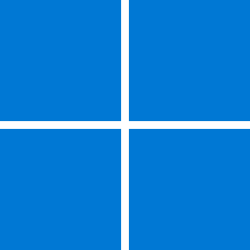I have an older pc (9yrs old) that has a tpm header so i can put a module into it. As the M/B is 9 years old, tpm 1.2 was the only version. Would the m/b accept a 2.0 module or require a bios firmware update?
My Computer
System One
-
- OS
- Win10