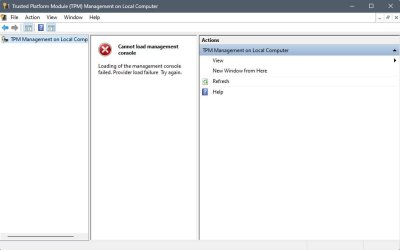Why did I ever look at the event viewer? Built this new system based around an AMD Gigabyte aorus elite B650 and 7900X. Getting this error in the event viewer with event ID 15.
The device driver for the Trusted Platform Module (TPM) encountered a non-recoverable error in the TPM hardware, which prevents TPM services (such as data encryption) from being used. For further help, please contact the computer manufacturer.
TPM appears in the device manager but typing the command tpm.msc the console opens but with a message 'cannot load management console'
Obviously windows sees the TPM as how else would it allow windows 11 to install?
Tried all the tricks, clearing TPM in the bios, turning it off and on, setting it to fTPM and updated the bios to the latest version but no change!
Thanks in advance.
The device driver for the Trusted Platform Module (TPM) encountered a non-recoverable error in the TPM hardware, which prevents TPM services (such as data encryption) from being used. For further help, please contact the computer manufacturer.
TPM appears in the device manager but typing the command tpm.msc the console opens but with a message 'cannot load management console'
Obviously windows sees the TPM as how else would it allow windows 11 to install?
Tried all the tricks, clearing TPM in the bios, turning it off and on, setting it to fTPM and updated the bios to the latest version but no change!
Thanks in advance.
- Windows Build/Version
- Windows 11 23H2
My Computer
System One
-
- OS
- Windows 11 Pro
- Computer type
- PC/Desktop
- Manufacturer/Model
- Gigabyte AMD Build
- CPU
- AMD 7900X
- Motherboard
- Gigabyte B650 Aorus Elite
- Memory
- 32GB Corsair
- Graphics Card(s)
- Powercolor RX6800XT
- Sound Card
- ON board
- Monitor(s) Displays
- BenQ EX2710Q
- Screen Resolution
- 1440p
- Hard Drives
- WD Black SN750 2TB
- PSU
- EVGA G3 650W
- Case
- Corsair D4000
- Cooling
- TR Peerless Assassin
- Keyboard
- Logitech
- Mouse
- Logitech
- Internet Speed
- FTTP
- Browser
- Chrome
- Antivirus
- Windows Security