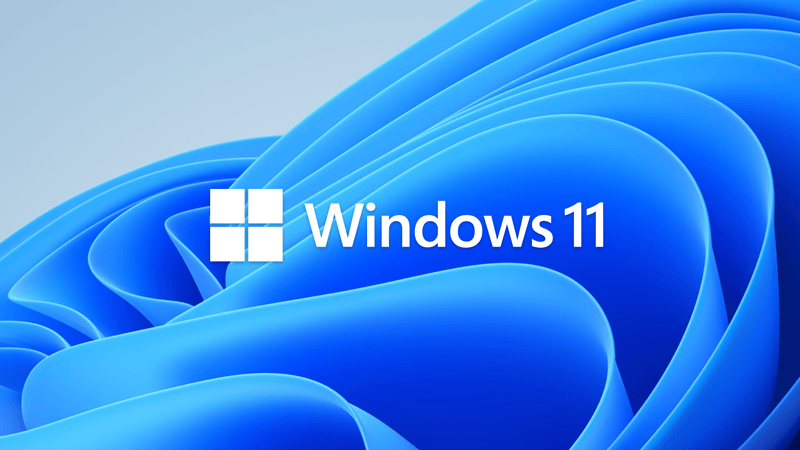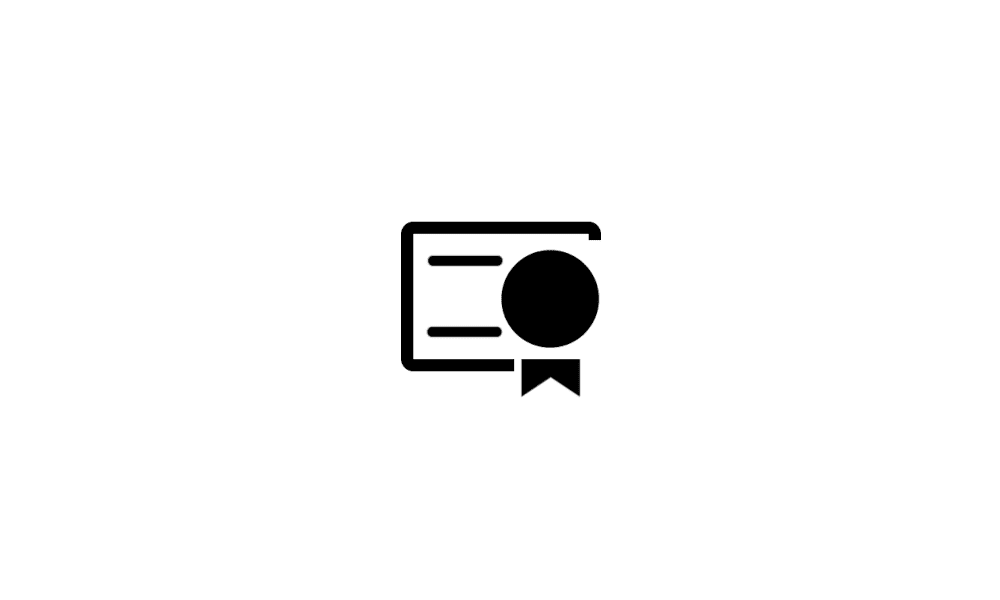I will be building my new Intel i9 13900k based PC this coming week. All the parts are new apart from the GPU and one of the drives.
I have looked around both here at tenforums and elevenforums first before asking about this. Also looked on YouTube and searched the net.
What is the current best procedure to transfer the retail digital license to a new PC. Note the license is linked to my MS Account.
I did this a couple of years ago but cannot recall the process I used.
Thanks in advance
I have looked around both here at tenforums and elevenforums first before asking about this. Also looked on YouTube and searched the net.
What is the current best procedure to transfer the retail digital license to a new PC. Note the license is linked to my MS Account.
I did this a couple of years ago but cannot recall the process I used.
Thanks in advance
- Windows Build/Version
- Windows 11 Professional Stable channel
My Computers
System One System Two
-
- OS
- Windows 11 Pro 24H2 Beta Insider Channel
- Computer type
- PC/Desktop
- Manufacturer/Model
- Homebuilt
- CPU
- Intel Core i9 13900K
- Motherboard
- Asus ProArt Z790 Creator WiFi - Bios 2703
- Memory
- Corsair Dominator Platinum 64gb 5600MT/s DDR5 Dual Channel
- Graphics Card(s)
- Sapphire NITRO+ AMD Radeon RX 7900 XTX Vapor-X 24GB
- Sound Card
- External DAC - Headphone Amplifier: Cambridge Audio DACMagic200M
- Monitor(s) Displays
- Panasonic MX950 Mini LED 55" TV 120hz
- Screen Resolution
- 3840 x 2160 120hz
- Hard Drives
- Samsung 980 Pro 2TB (OS)
Samsung 980 Pro 1TB (Files)
Lexar NZ790 4TB
LaCie d2 Professional 6TB external - USB 3.1
Seagate One Touch 18TB external HD - USB 3.0
- PSU
- Corsair RM1200x Shift
- Case
- Corsair RGB Smart Case 5000x (white)
- Cooling
- Corsair iCue H150i Elite Capellix XT
- Keyboard
- Logitech K860
- Mouse
- Logitech MX Master 3S
- Internet Speed
- Fibre 900/500 Mbps
- Browser
- Microsoft Edge Chromium
- Antivirus
- Bitdefender Total Security
- Other Info
- AMD Radeon Software & Drivers 25.5.1
AOMEI Backupper Pro
Dashlane password manager
Logitech Brio 4K Webcam
Orico 10-port powered USB 3.0 hub
-
- Operating System
- Windows 11 Pro 24H2
- Computer type
- Laptop
- Manufacturer/Model
- Asus Vivobook X1605VA
- CPU
- Intel® Core™ i9-13900H
- Motherboard
- Asus X1605VA bios 309
- Memory
- 32GB DDR4-3200 Dual channel
- Graphics card(s)
- *Intel Iris Xᵉ Graphics G7
- Sound Card
- Realtek | Intel SST Bluetooth & USB
- Monitor(s) Displays
- 16.0-inch, WUXGA 16:10 aspect ratio, IPS-level Panel
- Screen Resolution
- 1920 x 1200 60hz
- Hard Drives
- 512GB M.2 NVMe™ PCIe® 3.0 SSD
- Mouse
- Logitech MX Ergo Trackball
- Antivirus
- Bitdefender Total Security
- Other Info
- 720p Webcam
WiFi & USB to ethernet