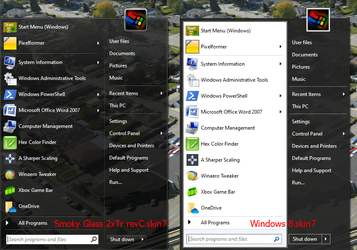Does anyone have any suggestions for settings to get a transparent start menu with Open Shell? I've played around with quite a few settings today and cannot get a transparent grey background. I know it was possible with Classic Shell, but I'm having trouble getting it now.
TIA.
TIA.
My Computer
System One
-
- OS
- Windows 11
- Computer type
- Laptop
- Manufacturer/Model
- HP Envy 15" ... Lenovo Yoga Duet 7i ... Asus UN5401R