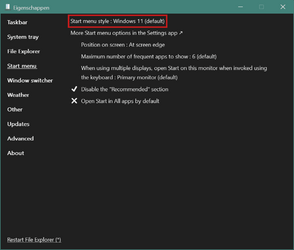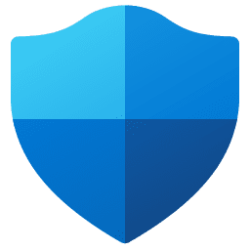When I click on All apps and I scroll down to the bottom of the list there's an Others category with a whole bunch of 'ms-resource:' items. By comparison, the All apps view in the Win 7 style Start Menu of Open-Shell doesn't seem to have this problem, and I also like the 2 column layout of this menu, plus there's the little triangles next to the items that auto-cascade when I hover my mouse for a period of time that I can adjust in settings, I don't have to move my mouse in a straight horizontal line to be able to reach the cascaded items or sub-menus, the width of the sub-menus can be set to auto-adjust so multi-level cascades don't very easily take up the whole screen. I mean, I can customize the whole thing in so many more ways than what's possible with anything I have seen that tries to compete with this. Once you have seen the light, there is no going back.Dear Edwin,
As much as I have respected your advices and opinions for a while, I must be a rebel on this one.
I like this now, especially with the ability to create some folders.
Please don't get mad at me.View attachment 49265
My Computers
System One System Two
-
- OS
- 11 Home
- Computer type
- Laptop
- Manufacturer/Model
- Asus TUF Gaming F16 (2024)
- CPU
- i7 13650HX
- Memory
- 16GB DDR5
- Graphics Card(s)
- GeForce RTX 4060 Mobile
- Sound Card
- Eastern Electric MiniMax DAC Supreme; Emotiva UMC-200; Astell & Kern AK240
- Monitor(s) Displays
- Sony Bravia XR-55X90J
- Screen Resolution
- 3840×2160
- Hard Drives
- 512GB SSD internal
37TB external
- PSU
- Li-ion
- Cooling
- 2× Arc Flow Fans, 4× exhaust vents, 5× heatpipes
- Keyboard
- Logitech K800
- Mouse
- Logitech G402
- Internet Speed
- 20Mbit/s up, 250Mbit/s down
- Browser
- FF
-
- Operating System
- 11 Home
- Computer type
- Laptop
- Manufacturer/Model
- Medion S15450
- CPU
- i5 1135G7
- Memory
- 16GB DDR4
- Graphics card(s)
- Intel Iris Xe
- Sound Card
- Eastern Electric MiniMax DAC Supreme; Emotiva UMC-200; Astell & Kern AK240
- Monitor(s) Displays
- Sony Bravia XR-55X90J
- Screen Resolution
- 3840×2160
- Hard Drives
- 2TB SSD internal
37TB external
- PSU
- Li-ion
- Mouse
- Logitech G402
- Keyboard
- Logitech K800
- Internet Speed
- 20Mbit/s up, 250Mbit/s down
- Browser
- FF