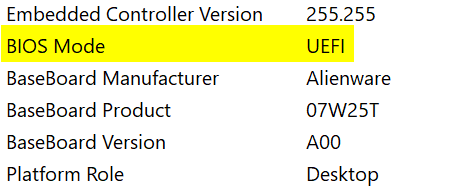- Local time
- 3:57 PM
- Posts
- 196
- OS
- Windows 11 Professional
I am only getting to read the latest replies, thanks to everyone for the input.
I didn't really intend for people to be going at each other, it all seems to have got a bit opinionated - but hey, I suppose that is what forums are for.
I've decided that I am going to just do a wipe, it will give me more peace of mind. I don't really want to go to Bleeping Computer and things like that to just 'patch it up.' A wipe is best, as @JMedlock83 and @TraderGary also said.
I was going to follow this guide and I have already made a Windows 11 installation USB.

 www.elevenforum.com
www.elevenforum.com
For this step about UEFI, I am not too sure what it means.
1 If you have not already, you will need to create a bootable Windows 11 installation USB that supports UEFI mode.
I just created the USB stick by following the guide here - Create Windows 11 Bootable USB Installation Media Tutorial
Would my BIOS already be in this UEFI mode? Sorry for the noob questions!
I didn't really intend for people to be going at each other, it all seems to have got a bit opinionated - but hey, I suppose that is what forums are for.
I've decided that I am going to just do a wipe, it will give me more peace of mind. I don't really want to go to Bleeping Computer and things like that to just 'patch it up.' A wipe is best, as @JMedlock83 and @TraderGary also said.
I was going to follow this guide and I have already made a Windows 11 installation USB.

Clean Install Windows 11
This tutorial will show you step by step on how to clean install Windows 11 at boot on your PC with or without an Internet connection and setup with a local account or Microsoft account. Windows 11 has all the power and security of Windows 10 with a redesigned and refreshed look. It also comes...
 www.elevenforum.com
www.elevenforum.com
For this step about UEFI, I am not too sure what it means.
1 If you have not already, you will need to create a bootable Windows 11 installation USB that supports UEFI mode.
I just created the USB stick by following the guide here - Create Windows 11 Bootable USB Installation Media Tutorial
Would my BIOS already be in this UEFI mode? Sorry for the noob questions!
My Computer
System One
-
- OS
- Windows 11 Professional
- Computer type
- PC/Desktop
- Manufacturer/Model
- Custom build
- CPU
- AMD Ryzen™ 9 7950X
- Motherboard
- ASUS ROG Strix X670E-E Gaming WiFi
- Memory
- DOMINATOR® PLATINUM RGB 64GB (2x32GB) DDR5 DRAM 5200MHz
- Graphics Card(s)
- MSI GeForce RTX™ 3080 Ti SUPRIM X 12GB
- Hard Drives
- 980 PRO NVMe M.2 SSD 1TB
970 EVO Plus NVMe M.2 SSD 2TB
- PSU
- Corsair HX1000 1000 W 80+ Platinum
- Case
- Fractal Design Meshify 2
- Cooling
- iCUE H150i ELITE LCD Display Liquid CPU Cooler