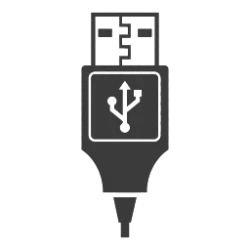- Local time
- 6:37 PM
- Posts
- 201
- OS
- win10 64 bit 20h2 ver. now it is 22h2
i have the hp elitebook 745 and ryzen 3500u laptop. i'm trying to get the usb-c port to work thru a lan and hdmi device. i got the legrand port replicator. and the hdmi is working the usb ports are working but the lan is not working. i have it plugged in and the 10-100 lights are on and flashing but i do not get the tv icon just the wifi icon. if i plug the lan into the pc the wifi turns off and the tv icon shows and the internet speed doubles. i went into the bios and all the usb ports are checked. the bios was updated 5-5-24 but i did not jot the ver. down. anyway because the lan lights are lit that tells me the port replicator is trying to work but for some reason is not.
it is plugged in with a new known good cat6 factory cable and into the same hub for my network that the pc plugs into.
at this time i have been using 3005pr 3.0 port replicator but that seems to be failing as sometime the internet speed is slower that comcast that i had and now i have 5-- up-dn fiber internet. if i plug into the pc i get 513 all day but with the 3005pr i get any number anytime of the day.
so what might i try to get that legrand port replicator to run the lan port? maybe a driver is missing? also troubleshooting did not help. updates seem to be ok.
i would like to get the speed or close to the speed i'm paying for, and like i said i think the legrand is missing a driver for the lan or win11 is missing one. being the usb ports the hdmi are working and the lan port lights are lit and flashing it seems this device is working up to a point/ thanks
it is plugged in with a new known good cat6 factory cable and into the same hub for my network that the pc plugs into.
at this time i have been using 3005pr 3.0 port replicator but that seems to be failing as sometime the internet speed is slower that comcast that i had and now i have 5-- up-dn fiber internet. if i plug into the pc i get 513 all day but with the 3005pr i get any number anytime of the day.
so what might i try to get that legrand port replicator to run the lan port? maybe a driver is missing? also troubleshooting did not help. updates seem to be ok.
i would like to get the speed or close to the speed i'm paying for, and like i said i think the legrand is missing a driver for the lan or win11 is missing one. being the usb ports the hdmi are working and the lan port lights are lit and flashing it seems this device is working up to a point/ thanks
My Computer
System One
-
- OS
- win10 64 bit 20h2 ver. now it is 22h2
- Computer type
- Laptop
- Manufacturer/Model
- hp elitebook
- CPU
- AMD A4-3310MX APU with Ra
- Memory
- 16gb