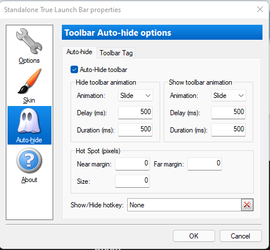- Local time
- 8:54 PM
- Posts
- 3,417
- OS
- Windows 11 Pro
which clock? thanks.No mine is fine Edwin thanks, just trying to help Nodiety. I use the taskbar as is, cantered with a 3rd party start menu on the left so I get the best of old and new and a desktop clock with decent font reduced and fixed to be over the taskbar so it looks like its part of it.
My Computer
System One
-
- OS
- Windows 11 Pro

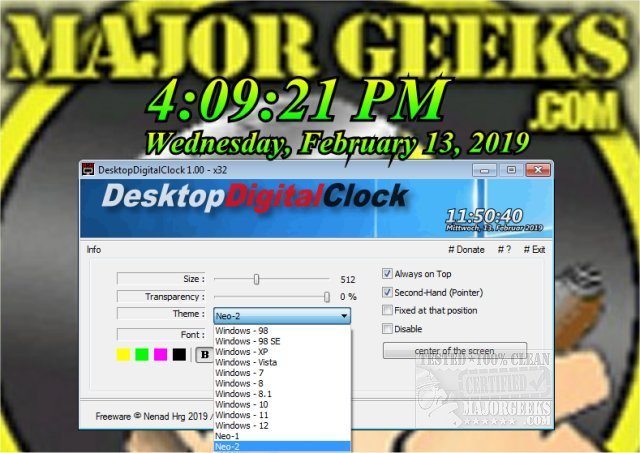



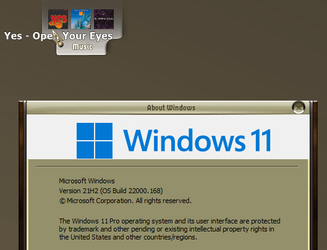
![Video tools folder [example].png Video tools folder [example].png](https://www.elevenforum.com/data/attachments/8/8853-739e23e76d273bb1aa722527c1e11bff.jpg?hash=c54j520nO7)