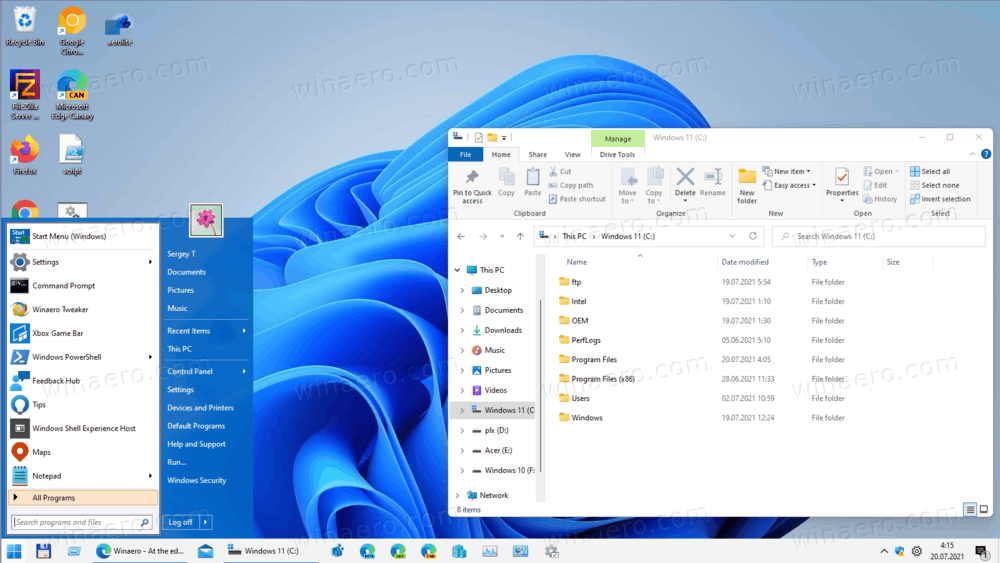- Local time
- 11:47 AM
- Posts
- 3,343
- Location
- CurrentCounty
- OS
- Windows 11 Home x64 Version 23H2 Build 22631.3447
Ah, fellas..., need I remind you, QTTabBar also works a treat!
Edwin,
I, for one, had lost sight of it.
I just tried it [in Windows 10] and managed to get the cascading menus you illustrated.
I couldn't get it to appear quite like yours - shown directly on the Desktop without any File explorer window. I'll have to figure that bit out.
It's nice to know that this solution will work in Windows 11.
Thanks,
Denis
Last edited:
My Computer
System One
-
- OS
- Windows 11 Home x64 Version 23H2 Build 22631.3447