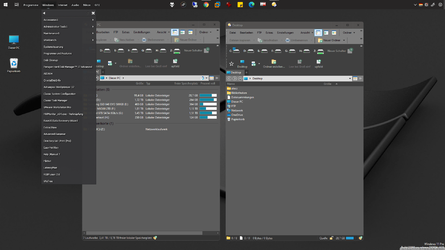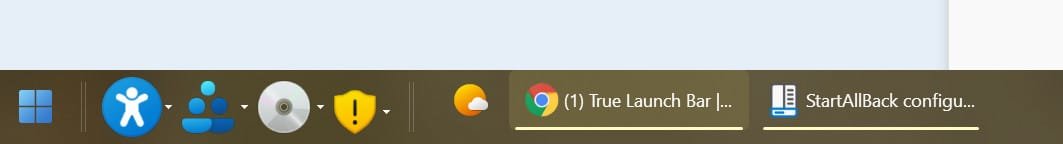Many thanks for pointing out the availability of enabling Classic Taskbar with Winaero Tweaker, Edwin. I hadn't noticed it. Turning that on enables the return of T-Clock Redux I'd been missing so much in Windows 11. Since I'm already running Open-Shell, losing the Windows Start button was another plus. Losing the ugly wi-fi and sound system tray icons is great, too.It'll work on the current W11 Beta but you have enable Classic Taskbar with Winaero Tweaker.

My Computer
System One
-
- OS
- Windows 11 Pro
- Computer type
- PC/Desktop
- Manufacturer/Model
- Self Build
- CPU
- Intel Core Ultra 265K
- Motherboard
- Gigabyte Z890 AOROS Elite
- Memory
- TeamGroup T-Force Vulcan DDR5 6400MHz 32GB
- Graphics Card(s)
- MSI GeForce RTX 3050
- Sound Card
- GPU NVIDIA High Definition Audio via HDMI to Denon AVR-S670BT Receiver
- Monitor(s) Displays
- LG 32UN650 32" 4k
- Screen Resolution
- 3840x2160 @ 60Hz (175% scaling)
- Hard Drives
- Samsung 980 Pro NVMe 1TB x2
- PSU
- Corsair RM850x
- Case
- be quiet! Pure Base 600
- Cooling
- Thermalright Phantom Spirit 120SE & be quiet! Silent Wings Pro x3 case fans
- Keyboard
- Arteck Backlit USB Wired
- Mouse
- Logitech M510
- Internet Speed
- 500Mb down/12Mb up
- Browser
- Firefox & Edge
- Antivirus
- Windows Defender & Free MBAM
- Other Info
- Main PC