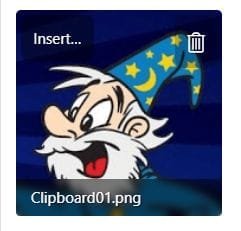Yeah, I used the standalone version of TLB which worked great since Win11 came out BUT it covers up a corner that sometimes has important info so I rarely have to drag it around. Only a bit of a pain but... Besides, SAB app does oh such more than allow TLB back onto the taskbar.Truelaunchbar will work up to current Jan 22 Windows 11 updates
You need to use the "portable" version which shows as a small shortcut just above the taskbar , for registered users .
You dont need to modify any Windows settings , just make sure it runs at startup.
Last edited:
My Computer
System One
-
- OS
- Windows 11
- Computer type
- PC/Desktop
- Manufacturer/Model
- home built
- CPU
- i7-12700K
- Motherboard
- ASUS Rog Strix Z690-F Gaming
- Memory
- 64GB
- Graphics Card(s)
- ASUS TUF RTX 4090 OC card
- Sound Card
- none Headphones ASUS 7.1 Surround
- Monitor(s) Displays
- Gigabyte M32U 32 inch 4k IPS 144Hz monitor
- Screen Resolution
- 3340 by 2160 144 Hz with HDR 10
- Hard Drives
- 2TB Samsung 980 Pro NVME, 3X Samsung 4TB 860 EVO
- PSU
- EVGA 850 Modular
- Case
- Corsair Graphite 780T
- Cooling
- Cooler Master Hyper air
- Keyboard
- Corsair K95 RGB
- Mouse
- Logitech G502 wired
- Internet Speed
- 990Mbps up/down Fiber to the home
- Browser
- Chrome
- Antivirus
- MS Defender