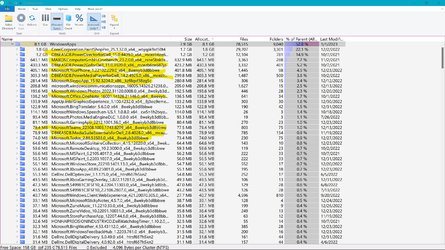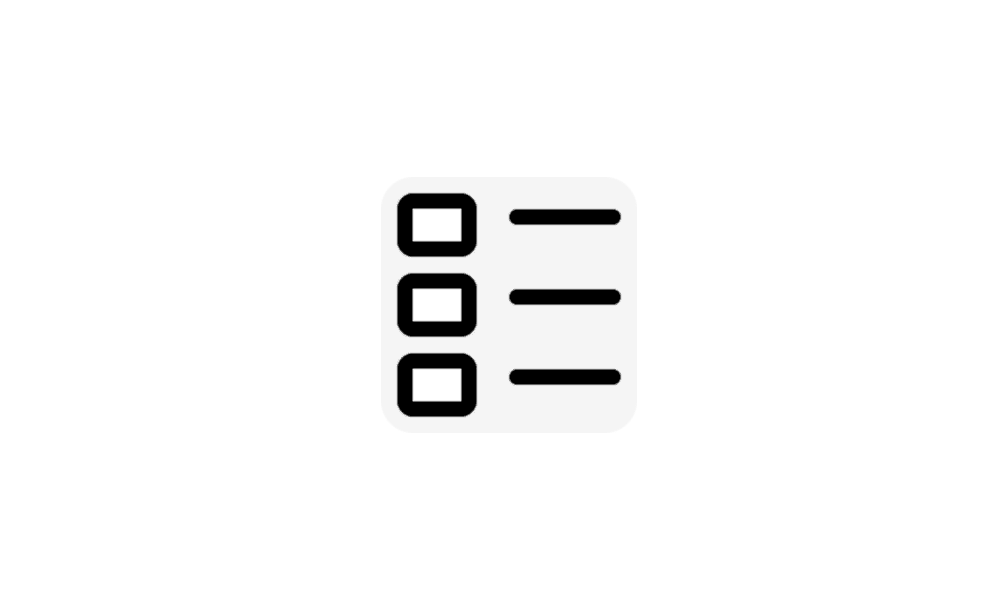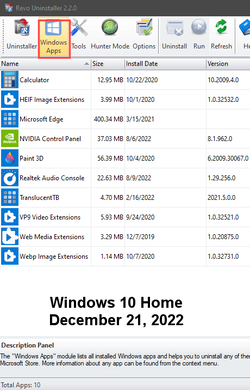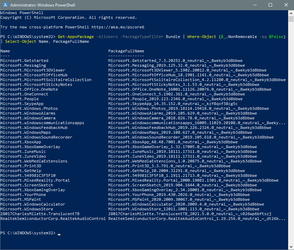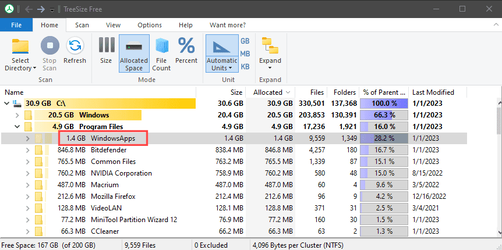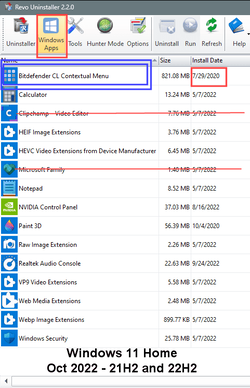- Local time
- 4:58 AM
- Posts
- 9,792
- Location
- The Lone Star State of Texas
- OS
- Windows 11 Pro 24H2 26100.4652
I can not figure out what I'm doing wrong. I'm trying to uninstall unused apps, both Windows apps and some third party apps in order to regain disk space. Those that I could, I used Revo Pro cleaning up remnants each time. Others, I right clicked on the app in All apps list, selected remove, and they were also removed from the list. However, Treesize still shows the apps using disk space. How do I get rid of this crap I do not use and regain my disk space? Attached is a screenshot of just one page of Treesize for folder C:\Program Files\Windows Apps so you can see what I am talking about. File explorer denies me access to this folder and I have not messed with ownership so it is still owned by 'trusted installer'..
Also none of the Windows apps, show up in C:\Users\glass\AppData\Local\Microsoft\WindowsApps. Neither do the 3rd party apps show up in C:\Program Files or my appdata folder. This leads me to believe that the data Treesize sees using space in C:\Program Files\Windows Apps may be the installation packages since the apps do not show up anywhere else as being installed. If that be true, how do I get rid of them?
The Windows apps I want to remove are:
Microsoft Your Phone
Skype
One Note
Teams
Zune
Mixed Reality Portal
Sound Recorder
Clipchamp
To-Do
Maps.
I removed the following using Revo Pro, They are gone everywhere but they still show up in Treesize as well:
Power Director for Dell
Cinebench
Power2go for Dell
Power Media Player for Dell
Also, I attempted to use powershell to remove the Your Phone app. Here's a screenshot of its failure but I think it may be because the Your Phone app is already uninstalled..
Also none of the Windows apps, show up in C:\Users\glass\AppData\Local\Microsoft\WindowsApps. Neither do the 3rd party apps show up in C:\Program Files or my appdata folder. This leads me to believe that the data Treesize sees using space in C:\Program Files\Windows Apps may be the installation packages since the apps do not show up anywhere else as being installed. If that be true, how do I get rid of them?
The Windows apps I want to remove are:
Microsoft Your Phone
Skype
One Note
Teams
Zune
Mixed Reality Portal
Sound Recorder
Clipchamp
To-Do
Maps.
I removed the following using Revo Pro, They are gone everywhere but they still show up in Treesize as well:
Power Director for Dell
Cinebench
Power2go for Dell
Power Media Player for Dell
Also, I attempted to use powershell to remove the Your Phone app. Here's a screenshot of its failure but I think it may be because the Your Phone app is already uninstalled..
Attachments
My Computers
System One System Two
-
- OS
- Windows 11 Pro 24H2 26100.4652
- Computer type
- PC/Desktop
- Manufacturer/Model
- Dell Optiplex 7080
- CPU
- i9-10900 10 core 20 threads
- Motherboard
- DELL 0J37VM
- Memory
- 32 gb
- Graphics Card(s)
- none-Intel UHD Graphics 630
- Sound Card
- Integrated Realtek
- Monitor(s) Displays
- Benq 27
- Screen Resolution
- 2560x1440
- Hard Drives
- 2x1tb Solidigm m.2 nvme /External drives 512gb Samsung m.2 sata+2tb Kingston m2.nvme
- PSU
- 500w
- Case
- MT
- Cooling
- Dell Premium
- Keyboard
- Logitech wired
- Mouse
- Logitech wireless
- Internet Speed
- so slow I'm too embarrassed to tell
- Browser
- #1 Edge #2 Firefox
- Antivirus
- Defender+MWB Premium
-
- Operating System
- Windows 11 Pro 24H2 26100.4061
- Computer type
- PC/Desktop
- Manufacturer/Model
- Beelink Mini PC SER5
- CPU
- AMD Ryzen 7 6800U
- Memory
- 32 gb
- Graphics card(s)
- integrated
- Sound Card
- integrated
- Monitor(s) Displays
- Benq 27
- Screen Resolution
- 2560x1440
- Hard Drives
- 1TB Crucial nvme
- Keyboard
- Logitech wired
- Mouse
- Logitech wireless
- Internet Speed
- still too embarrassed to tell
- Browser
- Firefox
- Antivirus
- Defender
- Other Info
- System 3 is non compliant Dell 9020 i7-4770/24gb ram Win11 PRO 26100.4061