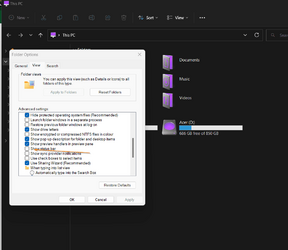Staragox
New member
- Local time
- 6:58 PM
- Posts
- 5
- OS
- Windows 11, Windows 10, Windows 7 (Virtual Machine)
I try to minimize everything in a folder (I setup my folders, like a 1987 Macintosh and that is how I prefer it).
Now in Windows 10, I was able to remove the line at the bottom, but don't see anyway to do it in Windows 11.
At the bottom of each folder, it says something like "2 items 1 item selected". I want to remove the line at the bottom that has this on it. I know you can do this in Windows 10, so was hoping you can do it in Windows 11?
Now in Windows 10, I was able to remove the line at the bottom, but don't see anyway to do it in Windows 11.
At the bottom of each folder, it says something like "2 items 1 item selected". I want to remove the line at the bottom that has this on it. I know you can do this in Windows 10, so was hoping you can do it in Windows 11?
My Computer
System One
-
- OS
- Windows 11, Windows 10, Windows 7 (Virtual Machine)