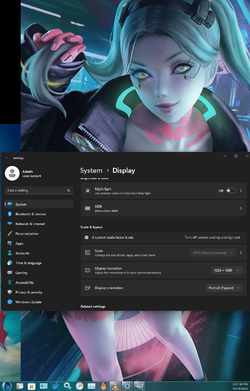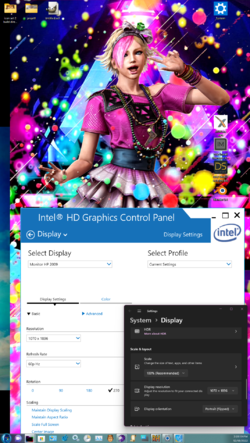Zantetsuken
Member
- Local time
- 12:16 AM
- Posts
- 43
- OS
- Custom Windows 11 Pro The Phoenix Lite OS Neon Gamer Edition
So trying to figure out this custom resolution setting that's apart of the Intel HD graphics control Center. I want to switch the resolution on my HP 2009m monitor to a resolution that I think should work. While the max resolution is 1600x900 one of the other supported resolutions is 1280x1024 now even though it's not much I'd like to take advantage of the extra 124 pixels in height and set the monitor to the awkward resolution of 1600x1024. When I set this resolution in the Control Center it seems like it changed the monitor flickers and everything and the custom resolution panel says it's changed but the main area of the control center still says 1600x900 and so does Windows. so not sure what to believe I took a screenshot and opened it in gimp and selected that entire screen and it's still 1600x900 no change. I feel like I'm just missing something, or maybe I just wanted to work so bad that I refuse to accept that it won't. But there's also an advanced area in the custom resolution section with options I've never even heard of ... "front porch" "back porch" "sync width" "active" "sync polarity" "scan rate" and "total". and going my normal route of changing settings at random and observing the reaction could actually physically break something this time. Any type of search on the subject seem to lead nowhere.
It's rare that I find myself unable to figure out something for myself when it comes to Windows. One of those moments I realized that I may know a lot, but I don't know everything. So rather than my usual long crazy rant about nothing, I've decided I'm going to attempt to be a real human person and ask for help. so if anyone's got any insight on this subject let me know.
It's rare that I find myself unable to figure out something for myself when it comes to Windows. One of those moments I realized that I may know a lot, but I don't know everything. So rather than my usual long crazy rant about nothing, I've decided I'm going to attempt to be a real human person and ask for help. so if anyone's got any insight on this subject let me know.
- Windows Build/Version
- Windows 11 Pro 22621.900
Last edited:
My Computer
System One
-
- OS
- Custom Windows 11 Pro The Phoenix Lite OS Neon Gamer Edition
- Computer type
- PC/Desktop
- Manufacturer/Model
- (Modified) Dell Optiplex 3010 SFF
- CPU
- Core i3 3220 Overclocked (circuit level hardware hack)
- Motherboard
- OEM
- Memory
- 8Gb DDR3 made by some random manufacturer most likely Samsung
- Graphics Card(s)
- Intel HD 3000 dual display Integrated (using an unsigned driver by choice)
- Sound Card
- OEM
- Monitor(s) Displays
- Genaric 20in HDTV as Main and HP 2009m LCD Monitor as second
- Screen Resolution
- 1920x1080 main and 1024x1816 (Vertical with custom Resolution) for second
- Hard Drives
- 120Gb Kingston SATA SSD, 1Tb Toshiba SATA HDD and 4Tb Western Digital usb storage
- PSU
- gesundheit
- Case
- A Small one
- Cooling
- I don't know some fan it spins
- Keyboard
- Run of the mill wireless Logitech
- Mouse
- Razer - Naga Classic Edition 19 Button Programable w\LED Effects
- Internet Speed
- don't know but i seen it pull 7Ms so fast I guess
- Browser
- Brave Beta
- Antivirus
- No we dont do that. I find that antivirus and antimalware software is more damaging and evasive than most of the thing they remove.
- Other Info
- Do not fear the registry, for contains all of the answers.