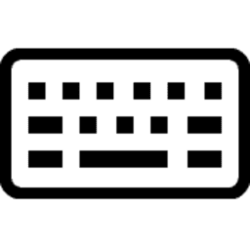- Local time
- 4:56 PM
- Posts
- 2,653
- OS
- Windows 11
How do I turn off sticky keys in Windows 11 please? I assume that’s what’s happened as a box glazed up while I was holding the shift key - didn’t see what it said but keyboard won’t type now.
I’ve tried pressing shift 5 times, holding shift down for 5 seconds, pressing control and alt together and pressing control and function together.
Keyboard still not working.
I’ve tried pressing shift 5 times, holding shift down for 5 seconds, pressing control and alt together and pressing control and function together.
Keyboard still not working.
My Computer
System One
-
- OS
- Windows 11
- Computer type
- Laptop
- Manufacturer/Model
- HP Pavilion 14-ce3514sa
- CPU
- Core i5
- Memory
- 16gb
- Hard Drives
- Samsung 970 evo plus 2TB
- Cooling
- Could be better
- Internet Speed
- 200mbps Starlink
- Browser
- Firefox
- Other Info
- Originally installed with a 500gb H10 Optane ssd