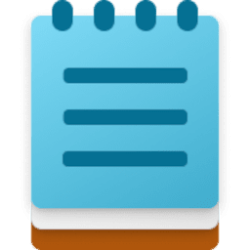This tutorial will show you how to turn on or off Notepad automatically saving the session state to open and continue where you left off for your account in Windows 11.
Notepad is a fast and simple text editor that can be used to view, edit, and search through plain text documents instantly.
Starting with the Notepad version 11.2307.22.0 update, Notepad will start automatically saving your session state allowing you to close Notepad without any interrupting dialogs and then pick up where you left off when you return. Notepad will automatically restore previously open tabs as well as unsaved content and edits across those open tabs. Saved session state does not impact any of your files, though, and it is still your choice whether to save or discard unsaved changes to files anytime you close a tab.
You can turn this feature off in app settings if you would prefer to have a fresh start every time you open Notepad.
EXAMPLE: Notepad automatically saves your progress
Here's How:
1 Open Notepad.
2 Click/tap on the Settings (gear) button. (see screenshot below)
3 In Settings, click/tap on When Notepad starts to expand it open. (see screenshot below)
4 Select (dot) Continue previous session (on - default) or Start new session and discard unsaved changes (off) for what you want.
That's it,
Shawn Brink
Last edited: