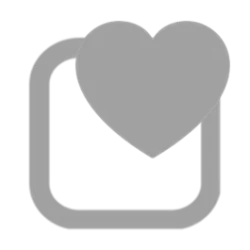This tutorial will show you how to turn on or off showing seconds in the taskbar system tray clock for your account in Windows 11.
Starting with Windows 11 build 22621.1928, you can now choose to display seconds in the system tray clock.
This also includes showing seconds on any added additional clocks.
Contents
- Option One: Turn On or Off Show Seconds in System Tray Clock in Settings
- Option Two: Turn On or Off Show Seconds in System Tray Clock using REG file
- Option Three: Turn On or Off Show Seconds in System Tray Clock in Registry Editor
EXAMPLE: Show seconds in system tray clock on and off
1 Open Settings (WIn+I).
2 Click/tap on Personalization on the left side, and click/tap on Taskbar on the right side. (see screenshot below)
Starting with Windows 11 build 22635.4000 (Beta), build 26257.5000 (Canary), and build 26120.1330 (Dev), the Show seconds in system tray clock setting has moved to Settings > Time & language > Date & time > Show time and date in the system tray.
3 Click/tap on Taskbar behaviors on the right side to expand it open. (see screenshot below step 4)
4 Check (on) or Uncheck (off - default) Show seconds in system tray clock for what you want. (see screenshot below)
5 You can now close Settings if you like.
This option will not work when Administrator protection is turned on.
1 Do step 2 (on) or step 3 (off) below for what you would like to do.
2 Turn On Show Seconds in System Tray Clock
A) Click/tap on the Download button below to download the file below, and go to step 4 below.
Turn_ON_show_seconds_in_system_tray_clock.reg
Download
(Contents of REG file for reference)
Code:
Windows Registry Editor Version 5.00
[HKEY_CURRENT_USER\Software\Microsoft\Windows\CurrentVersion\Explorer\Advanced]
"ShowSecondsInSystemClock"=dword:000000013 Turn Off Show Seconds in System Tray Clock
This is the default setting
A) Click/tap on the Download button below to download the file below, and go to step 4 below.
Turn_OFF_show_seconds_in_system_tray_clock.reg
Download
(Contents of REG file for reference)
Code:
Windows Registry Editor Version 5.00
[HKEY_CURRENT_USER\Software\Microsoft\Windows\CurrentVersion\Explorer\Advanced]
"ShowSecondsInSystemClock"=dword:000000004 Save the REG file to your desktop.
5 Double click/tap on the downloaded REG file to merge it.
6 When prompted, click/tap on Run, Yes (UAC), Yes, and OK to approve the merge.
7 You can now delete the downloaded REG file if you like.
1 Open Registry Editor (regedit.exe).
2 Navigate to the key location below in the left pane of Registry Editor. (see screenshot below step 3)
HKEY_USERS\<SID>\Software\Microsoft\Windows\CurrentVersion\Explorer\Advanced
Substitute <SID> in the key path above with the actual SID for the account you want to apply this to.
For example:
HKEY_USERS\S-1-5-21-2498639629-3946114050-4100787084-1001\Software\Microsoft\Windows\CurrentVersion\Explorer\Advanced
3 In the right pane of the Advanced key, double click/tap on the ShowSecondsInSystemClock DWORD to modify it. (see screenshot below)
4 Enter 0 (off) or 1 (on - default) for what you want, and click/tap on OK. (see screenshot below)
5 You can now close Registry Editor if you like.
That's it,
Shawn Brink
Related Tutorials
- Show or Hide Time and Date on Taskbar System Tray in Windows 11
- Enable or Disable Show Taskbar on All Displays in Windows 11
- Add or Remove Additional Clocks for Different Time Zones in Windows 11
- Change Time in Windows 11
- Change Taskbar Time to 12 or 24 hour Clock Format in Windows 11
- Change Time Format in Windows 11
- Enable or Disable Show Shortened Time and Date on Taskbar in Windows 11
Attachments
Last edited: