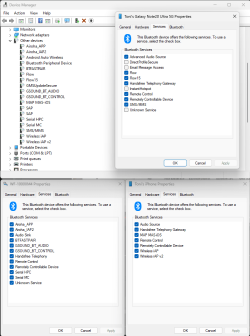See theses posts...
I know, technically speaking, none of this matters in terms of a Windows 10 computer functioning normally. Yes, us folks who have OCD tendencies must refrain from the focus as one looks at Windows logs for Application and System, wondering why there are w

www.tenforums.com
I was installing driver software for my Huion H610 Pro graphics tablet when I noticed something odd in my Device Mangler... "AMA SPP Server" "Flow" "MAP SMS/MMS" What are these? They don't appear to have drivers associated to them when I look at their properties. Windows 11 Pro 64bit...

www.elevenforum.com
I know a certain individual here is going to argue me down that I'm wrong (we had this discussion before), but that's his opinion, and one easily disproved per posts and links.
If you read the links, you will see how you can possibly identify what those devices are. And BTW, I have the same "Other" in my Device Manager with question marks, and knowing what I know, all is good. You were right the first time... there's nothing broken.
Peace