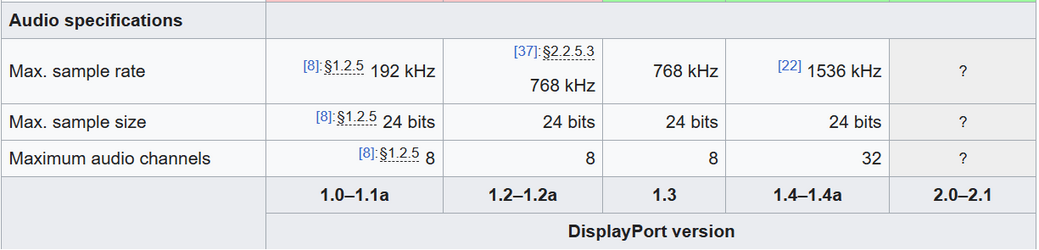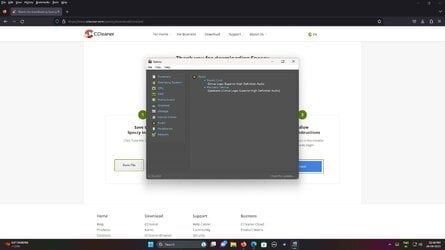jraju
Active member
- Local time
- 1:29 AM
- Posts
- 180
- OS
- windows 11pro version 23H2
Is stereo mix is a window component or realtek company related. I tried to pass the audio thro, my display port, which supports both video and audio, to get digital experience thro the default speakers.
I have cirrus logic speakers from dell company, and also the dell inspiron desktop, which supports display port and my display is connected to the monitor through the display port.
can i get stereo mix, if i download realtek audio drivers and install them, by uninstallilng cirrus logic drivers
if it is a window component, then it should be possible to show and enable it, but it is not showing at all to enable.
and no device is showing in playback except default speakers.
please give sollution
I have cirrus logic speakers from dell company, and also the dell inspiron desktop, which supports display port and my display is connected to the monitor through the display port.
can i get stereo mix, if i download realtek audio drivers and install them, by uninstallilng cirrus logic drivers
if it is a window component, then it should be possible to show and enable it, but it is not showing at all to enable.
and no device is showing in playback except default speakers.
please give sollution
Attachments
My Computer
System One
-
- OS
- windows 11pro version 23H2
- Computer type
- PC/Desktop
- Manufacturer/Model
- Dell Inspiron 3910
- CPU
- i5 processor
- Memory
- 8 gb