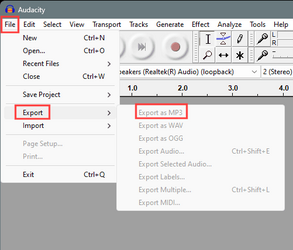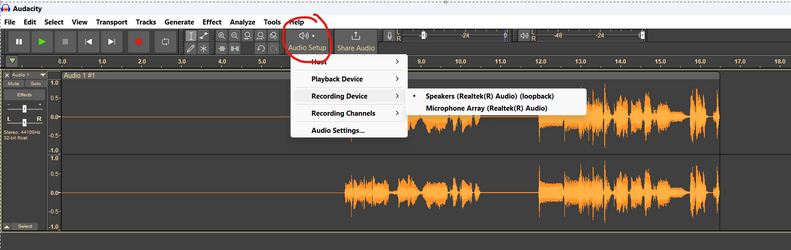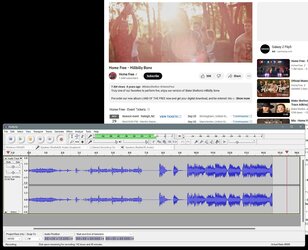- Local time
- 12:17 AM
- Posts
- 297
- OS
- windows 11pro version 23H2
HI, I want to use the recording app without microphone. Of the three way, one is to enabling the stereo mix.
I have just tried to show disabled recording devices, but there was no stereo mix.
As a second thought, i went to the realtek accept the capcha and condition to download the codec for windows 11.
The download is just 30kbps and less than that.
It will take another 3 hours to 4 hours without internet break to download the codec to get the stereo mix.
Is there anything I can do otherwise.
I tried audacity , but the recording is a failure by going to the wasapi, sselecting speakers as input , and then record and then change the mode to mme to export as mp3. Nothing recorded as for as i could see the progress bar in audacity.
could some give clue to this recording problem.
playback is fine and i do not find the troubleshooting steps to record audio.
I enabled mic settings in private and security and also in sound settings
I have just tried to show disabled recording devices, but there was no stereo mix.
As a second thought, i went to the realtek accept the capcha and condition to download the codec for windows 11.
The download is just 30kbps and less than that.
It will take another 3 hours to 4 hours without internet break to download the codec to get the stereo mix.
Is there anything I can do otherwise.
I tried audacity , but the recording is a failure by going to the wasapi, sselecting speakers as input , and then record and then change the mode to mme to export as mp3. Nothing recorded as for as i could see the progress bar in audacity.
could some give clue to this recording problem.
playback is fine and i do not find the troubleshooting steps to record audio.
I enabled mic settings in private and security and also in sound settings
My Computer
System One
-
- OS
- windows 11pro version 23H2
- Computer type
- PC/Desktop
- Manufacturer/Model
- Dell Inspiron 3910
- CPU
- i5 processor
- Memory
- 8 gb