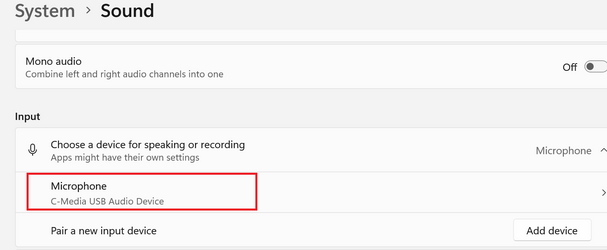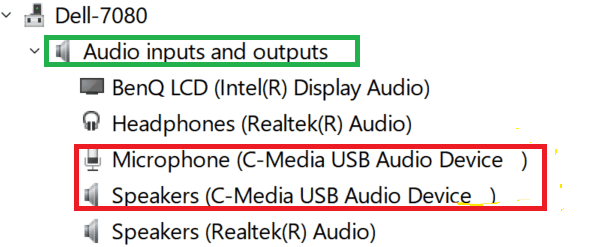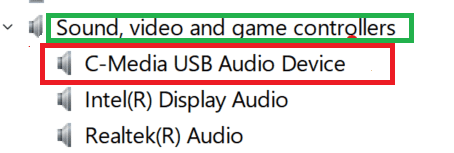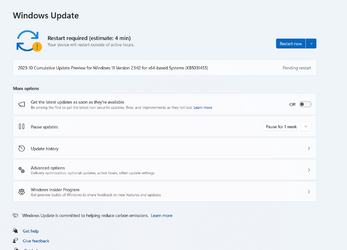Hi there,
For some reason the microphone on my Dell 5570 doesn't work, stereo mix is my input device, there are no other devices available. I've tried reinstalling the drivers from the Dell website, but this did not work. I also tried the Windows troubleshooter, & the video found here:
I also checked the box for 'listen to this device' on stereo mix. If I try the mic test found in settings, I get Result: 0% of total volume.
Any ideas on how to get the mic to work? Thank you =)
Windows 11 Version: 23H2
For some reason the microphone on my Dell 5570 doesn't work, stereo mix is my input device, there are no other devices available. I've tried reinstalling the drivers from the Dell website, but this did not work. I also tried the Windows troubleshooter, & the video found here:
Any ideas on how to get the mic to work? Thank you =)
Windows 11 Version: 23H2
My Computer
System One
-
- OS
- Windows 11 Pro
- Computer type
- PC/Desktop
- Manufacturer/Model
- AMD
- CPU
- AMD Ryzen 7 3800X 8-Core Processor, 3900 Mhz,
- Motherboard
- B450M BAZOOKA MAX WIFI (MS-7C87)
- Memory
- 32GB
- Graphics Card(s)
- NVIDIA GeForce 8400GS
- Screen Resolution
- 1920 x 1080
- Hard Drives
- Model ST12000NM000J-2TY103 - 12TB
Model ST2000DM008-2FR10 - 2TB
- Antivirus
- Malwarebytes, Superantispyware, Windows Defender