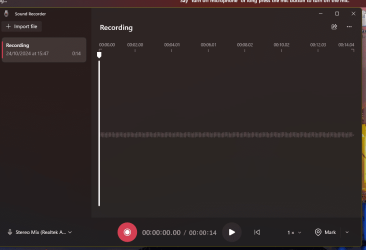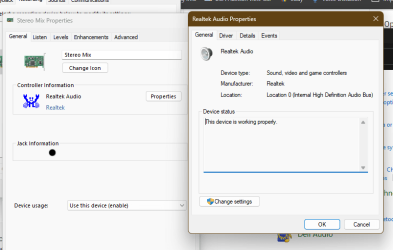Good afternoon ,
I am really puzzled with stereo mix on windows 11 - it is setup and enabled , I have speakers connected by 3.5mm jack in rear of PC. Everything looks like it should be working fine , but when you go to sounds there is no readout to show any input being received by stereo mix and it records silence in sound recorder - even though it is set as default recording device ....
I have tried everything I can think of , any pointers or advice will be gratefully received thanks
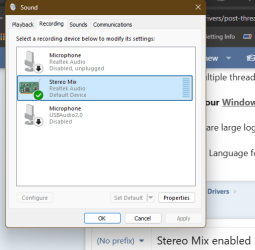
I am really puzzled with stereo mix on windows 11 - it is setup and enabled , I have speakers connected by 3.5mm jack in rear of PC. Everything looks like it should be working fine , but when you go to sounds there is no readout to show any input being received by stereo mix and it records silence in sound recorder - even though it is set as default recording device ....
I have tried everything I can think of , any pointers or advice will be gratefully received thanks
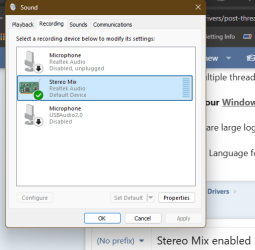
Attachments
Last edited:
My Computer
System One
-
- OS
- windows 11
- Computer type
- PC/Desktop
- Manufacturer/Model
- Dell T3620
- CPU
- Intel(R) Core(TM) i5-6500 CPU @ 3.20GHz 3.19 GHz
- Memory
- 32GB