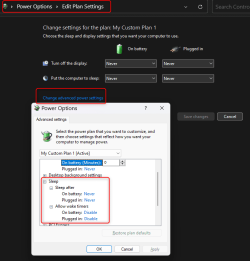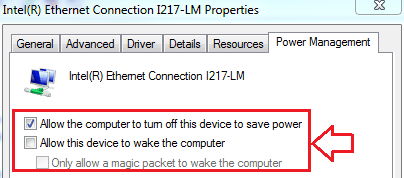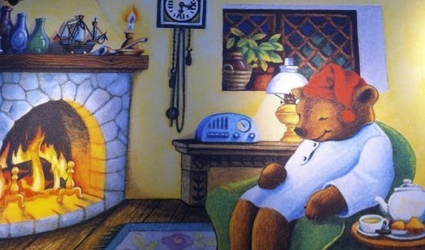- Local time
- 5:40 AM
- Posts
- 6,851
- Location
- The Lone Star State of Texas
- OS
- Windows 11 Pro 23H2 22631.3447
Background - A friend brought me a i5-1135G7 Dell All-in- one that would not wake from sleep. Cold boot required every time. No logs are generated.
Computer was upgraded from 10 to 11 last year. This guy does nothing but email and very light browsing maybe 30 minutes twice a day. He couldn't even tell me when this problem started.
He wanted me to reinstall 10 since he didn't like 11 so I did a clean install of 10 with a local account. The sleep problem remained.
Here's what I have done trying to figure this out.
1. all power options set correctly to balanced. I have restored default settings for this plan. Verified sleep and turn off display are correct as well as 'choose what power buttons do' Fast startup disabled.
S3 sleep enabled per powercfg report, Both mouse and keyboard (wired) set to allow device to wake from sleep
2. Reset UEFI bios to default. Updated UEFI bios to latest version. Replaced cmos battery.
3. Used Dell Update to update all driver and firmwares
4. I enabled hibernate, The computer will not wake from hibernate either.
5. Computer is currently set to never sleep and turn off display after 10 minutes. These settings work fine and at least will keep the owner from having to shutdown until he is through for the day.
At this point, it's my thinking the issue is related to cpu or motherboard. Does anyone out there agree or think differently.
I first thought the problem would be related to S0 modern standby since these all-in-ones use laptop components, but S0 is not supported by firmware.
I think I have over-thought the situation until I am brain-dead. Someone tell me what I've missed.
Computer was upgraded from 10 to 11 last year. This guy does nothing but email and very light browsing maybe 30 minutes twice a day. He couldn't even tell me when this problem started.
He wanted me to reinstall 10 since he didn't like 11 so I did a clean install of 10 with a local account. The sleep problem remained.
Here's what I have done trying to figure this out.
1. all power options set correctly to balanced. I have restored default settings for this plan. Verified sleep and turn off display are correct as well as 'choose what power buttons do' Fast startup disabled.
S3 sleep enabled per powercfg report, Both mouse and keyboard (wired) set to allow device to wake from sleep
2. Reset UEFI bios to default. Updated UEFI bios to latest version. Replaced cmos battery.
3. Used Dell Update to update all driver and firmwares
4. I enabled hibernate, The computer will not wake from hibernate either.
5. Computer is currently set to never sleep and turn off display after 10 minutes. These settings work fine and at least will keep the owner from having to shutdown until he is through for the day.
At this point, it's my thinking the issue is related to cpu or motherboard. Does anyone out there agree or think differently.
I first thought the problem would be related to S0 modern standby since these all-in-ones use laptop components, but S0 is not supported by firmware.
I think I have over-thought the situation until I am brain-dead. Someone tell me what I've missed.
My Computers
System One System Two
-
- OS
- Windows 11 Pro 23H2 22631.3447
- Computer type
- PC/Desktop
- Manufacturer/Model
- Dell Optiplex 7080
- CPU
- i9-10900 10 core 20 threads
- Motherboard
- DELL 0J37VM
- Memory
- 32 gb
- Graphics Card(s)
- none-Intel UHD Graphics 630
- Sound Card
- Integrated Realtek
- Monitor(s) Displays
- Benq 27
- Screen Resolution
- 2560x1440
- Hard Drives
- 1tb Solidigm m.2 +256gb ssd+512 gb usb m.2 sata
- PSU
- 500w
- Case
- MT
- Cooling
- Dell Premium
- Keyboard
- Logitech wired
- Mouse
- Logitech wireless
- Internet Speed
- so slow I'm too embarrassed to tell
- Browser
- Firefox
- Antivirus
- Defender+MWB Premium
-
- Operating System
- Windows 10 Pro 22H2 19045.3930
- Computer type
- PC/Desktop
- Manufacturer/Model
- Dell Optiplex 9020
- CPU
- i7-4770
- Memory
- 24 gb
- Monitor(s) Displays
- Benq 27
- Screen Resolution
- 2560x1440
- Hard Drives
- 256 gb Toshiba BG4 M.2 NVE SSB and 1 tb hdd
- PSU
- 500w
- Case
- MT
- Cooling
- Dell factory
- Mouse
- Logitech wireless
- Keyboard
- Logitech wired
- Internet Speed
- still not telling
- Browser
- Firefox
- Antivirus
- Defender+MWB Premium