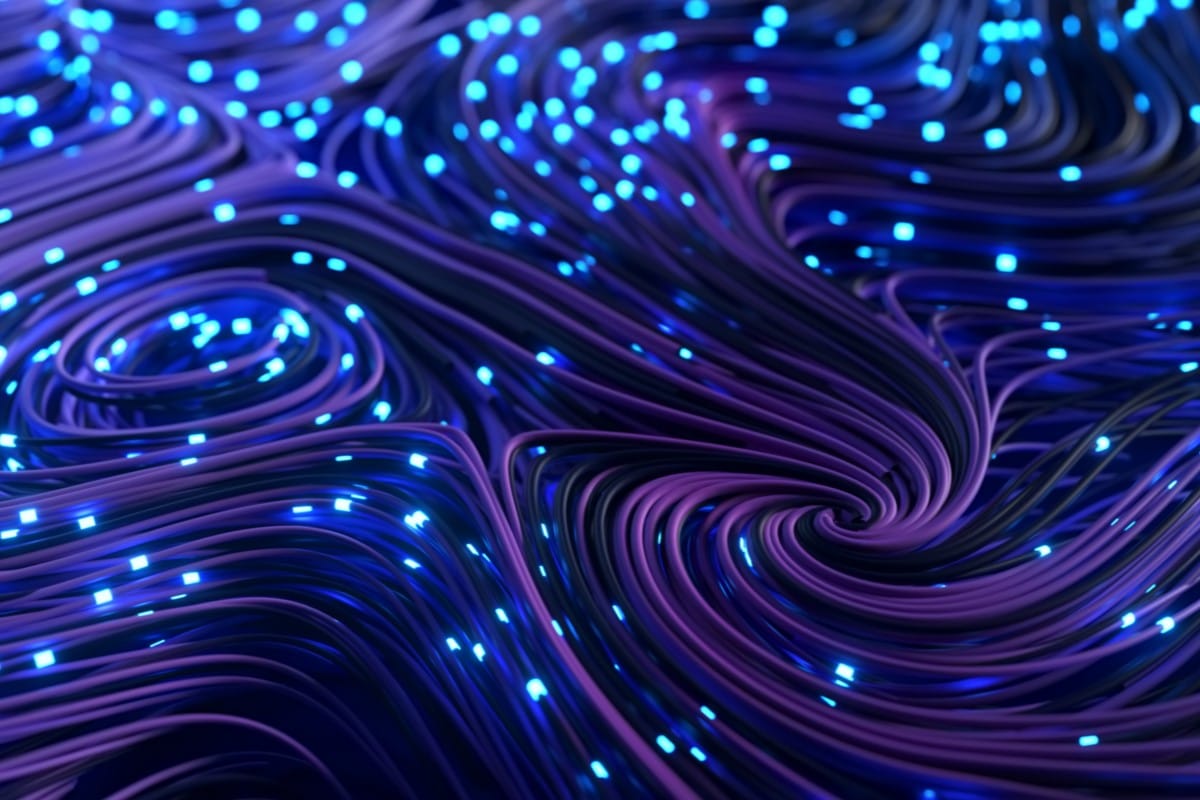brentpeters
Member
- Local time
- 2:50 AM
- Posts
- 5
- OS
- Windows 11
Hello, I am suffering from a UEFI malware infestation. I notice performance degradation and other annoyances. The malware itself is undetected, but it spreads via hidden UEFI partition. I am wondering what remediation steps should be. Flashing the BIOS is pointless because the other drives I need to restore backups will re-infect the machine.
I need to diagnose what malware it is so virus definitions can be made, then I can go about flashing the BIOS. Would running Intel CHIPSEC be useful?
I ran oshi unhooker and there were tons of results. I couldn't narrow down a malware name, though. I can post here if it would be useful. At one point I recalled seeing "Bleh-D" as the malware name but I haven't been able to find any info since.
What I really need is Kaspersky KUEFI (av for UEFI) probably, but I can't access. (paid; corporate)
I need to diagnose what malware it is so virus definitions can be made, then I can go about flashing the BIOS. Would running Intel CHIPSEC be useful?
I ran oshi unhooker and there were tons of results. I couldn't narrow down a malware name, though. I can post here if it would be useful. At one point I recalled seeing "Bleh-D" as the malware name but I haven't been able to find any info since.
What I really need is Kaspersky KUEFI (av for UEFI) probably, but I can't access. (paid; corporate)
My Computer
System One
-
- OS
- Windows 11