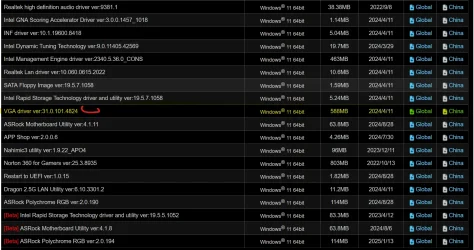My main workstation is an ASUS Proart z490-Creator running Windows 11 24H2 and contains an Intel UHD 630 Graphics chip.
I built this workstation clean in Feb 2025 and during the build (following the usual recommended installation advice) - STARTED with the ASUS (Intel) driver for this motherboard - directly from their website.
That specific driver cannot and will not be recognized or will it install at all to Windows 11 24H2. Even tho - right on the ASUS support site for this motherboard - it clearly states this driver IS supported under Windows 11. It does not specifically state that this OEM driver works under 24H2 - and I can confirm it does not.
So I moved to the Intel UHD 630 package and driver v31.0.101.2134 (dated 11/20/2024) installed without a hitch. That is where I am at right now.
That said - I have had several instances of blue screen in Win 11 24H2 in the preceding months - almost always graphics related - so I want to update the Intel Driver to the most current.
So I downloaded the latest 32.0.101.6881 (WHQL Certified) driver from here:
Intel® Arc™ & Iris® Xe Graphics - Windows*
This driver is listed as being 100% compliant with Windows 11 24H2 and 100% supported under my Intel i5 13600K (UHD 630 Graphics).
I fire up the package and after a moment or two - immediately get this:

When I examine the Error Log - I see this - right at the very end of the log:

Basically saying - no driver file in here and no devices are supported? What is going on?
Does this package (just about 6 months newer than the one I already have installed) suddenly not support the UHD 630 - even as it is clearly listed as supporting it?
Looking for some solutions as I see this error is out there - a lot.
Thanks!
S
I built this workstation clean in Feb 2025 and during the build (following the usual recommended installation advice) - STARTED with the ASUS (Intel) driver for this motherboard - directly from their website.
That specific driver cannot and will not be recognized or will it install at all to Windows 11 24H2. Even tho - right on the ASUS support site for this motherboard - it clearly states this driver IS supported under Windows 11. It does not specifically state that this OEM driver works under 24H2 - and I can confirm it does not.
So I moved to the Intel UHD 630 package and driver v31.0.101.2134 (dated 11/20/2024) installed without a hitch. That is where I am at right now.
That said - I have had several instances of blue screen in Win 11 24H2 in the preceding months - almost always graphics related - so I want to update the Intel Driver to the most current.
So I downloaded the latest 32.0.101.6881 (WHQL Certified) driver from here:
Intel® Arc™ & Iris® Xe Graphics - Windows*
This driver is listed as being 100% compliant with Windows 11 24H2 and 100% supported under my Intel i5 13600K (UHD 630 Graphics).
I fire up the package and after a moment or two - immediately get this:

When I examine the Error Log - I see this - right at the very end of the log:

Basically saying - no driver file in here and no devices are supported? What is going on?
Does this package (just about 6 months newer than the one I already have installed) suddenly not support the UHD 630 - even as it is clearly listed as supporting it?
Looking for some solutions as I see this error is out there - a lot.
Thanks!
S
My Computer
System One
-
- OS
- Windows 11 PRO 23H2
- Computer type
- PC/Desktop
- Manufacturer/Model
- ASUS
- CPU
- Intel i5-13600K
- Motherboard
- PRIME z790-A
- Memory
- Corsair Vengeance LPX 64GB (2x32GB) (CMK64GX5M2B5600C40)
- Graphics Card(s)
- Intel UHD Graphics 770
- Sound Card
- RME UCX-II
- Monitor(s) Displays
- Samsung LN40B530 LCD TV
- Screen Resolution
- 1920x1080
- Hard Drives
- Samsung NMVE (990 Pro, 970 EVO)
- PSU
- Seasonic GX750
- Case
- Coolermaster CM-690II
- Cooling
- Noctua
- Keyboard
- Logitech MX Keys
- Mouse
- Logitech M510
- Internet Speed
- 1 GBPS+
- Browser
- MS Edge
- Antivirus
- Windows Defender