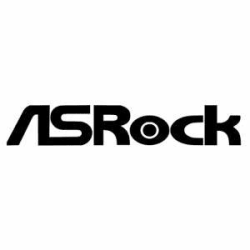Hi all, I have Windows 11 Home and can't see the Ultimate Performance Power mode (see attached screenshot below). I tried running th "powercfg -duplicatescheme e9a42b02-d5df-448d-aa00-03f14749eb61" in Command Prompt as Administrator (a hack you see often by searching) without success, still unavailable. Any hints? thanks


My Computer
System One
-
- OS
- Windows 11 Home
- Computer type
- Laptop
- Manufacturer/Model
- Dell
- CPU
- Intel i7
- Memory
- 32GB