- Local time
- 3:56 AM
- Posts
- 285
- OS
- Win11 26100.3323
I bought a new Samsung TV recently and since inserting some USB drives into the TV they drives have become useless. I cannot read from them on the TV, nor am I able to reformat or reuse them on a Windows 11 22H2 22621.160 build machine.
Disk Manager will see that the drive is inserted (Drive H: ) but I cannot format the drive using Windows Tools, RUFUS will not even see that the drive is present, and whilst USB Low Level Format 5.01 from MajorGeeks sees the drive even after 2 hours it will not format any of the drives
Can anyone suggest how to recover these drives after use in the Samsung TV seems to have 'destroyed' them?
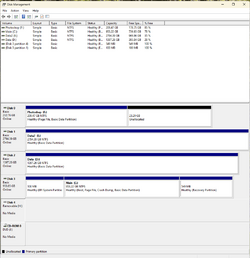
Disk Manager will see that the drive is inserted (Drive H: ) but I cannot format the drive using Windows Tools, RUFUS will not even see that the drive is present, and whilst USB Low Level Format 5.01 from MajorGeeks sees the drive even after 2 hours it will not format any of the drives
Can anyone suggest how to recover these drives after use in the Samsung TV seems to have 'destroyed' them?
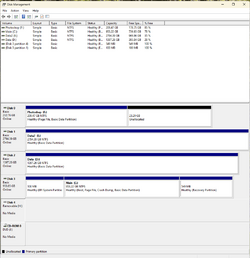
- Windows Build/Version
- 22H2 22621.160
My Computer
System One
-
- OS
- Win11 26100.3323
- Computer type
- Laptop
- Manufacturer/Model
- Dell Latitude 7430
- CPU
- 12th Gen Intel(R) Core(TM) i7-1270P 2.20 GHz
- Motherboard
- Dell
- Memory
- 16Gb







