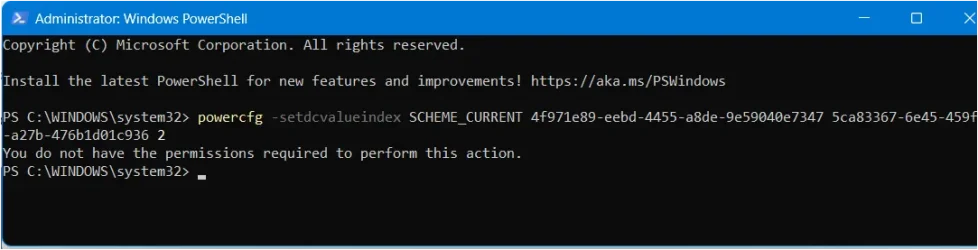- Local time
- 8:22 AM
- Posts
- 285
- OS
- Win11 26100.3323
I have a Dell Latitude 7430 that generally runs well however I seem to have lost the ability to Hibernate in one of the recent updates and all it will do is Sleep. Checking the valable Sleep states provides this which suggest I *should* be able to set the lid switch to use the Hibernate state.

When I change the lid switch choice for plugged in or battery from Sleep to Hibernate it appears to accept the change, but when i go out and back in to the choices screen they have reverted back to all showing Sleep and the lid switch is not at Hibernate.
I have tried the suggestions in Brink tutorial (Enable or Disable Hibernate in Windows 11) but this doesnt work
Any suggestions - it is doing my head in and making my rucksack awfully warm because the laptop is never actually 'closing down'
Win 11 24h2 26100.3323

When I change the lid switch choice for plugged in or battery from Sleep to Hibernate it appears to accept the change, but when i go out and back in to the choices screen they have reverted back to all showing Sleep and the lid switch is not at Hibernate.
I have tried the suggestions in Brink tutorial (Enable or Disable Hibernate in Windows 11) but this doesnt work
Any suggestions - it is doing my head in and making my rucksack awfully warm because the laptop is never actually 'closing down'
Win 11 24h2 26100.3323
My Computer
System One
-
- OS
- Win11 26100.3323
- Computer type
- Laptop
- Manufacturer/Model
- Dell Latitude 7430
- CPU
- 12th Gen Intel(R) Core(TM) i7-1270P 2.20 GHz
- Motherboard
- Dell
- Memory
- 16Gb